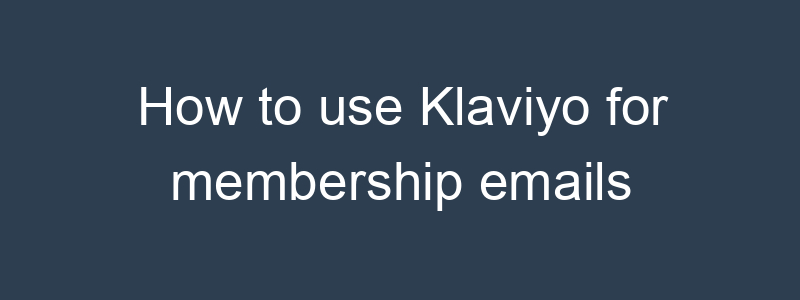Using Klaviyo for membership emails can help you manage and engage with your members effectively, providing them with personalized content, updates, and exclusive offers. Here’s a step-by-step guide on how to set up and execute membership email campaigns using Klaviyo:
1. Define Your Membership Tiers and Goals
- Membership Tiers: Define the different membership levels (e.g., Free, Silver, Gold, Platinum) and the benefits associated with each tier.
- Campaign Goals: Determine what you want to achieve with your membership emails (e.g., welcome new members, engage existing members, upgrade members to higher tiers).
2. Segment Your Audience
- Create Segments: Use Klaviyo’s segmentation tools to create specific segments based on membership levels, join dates, engagement, or purchase history.
- Dynamic Segmentation: Set up dynamic segments that automatically update as members move between tiers or meet specific criteria.
3. Design Your Membership Email Series
- Welcome Email: Send immediately after someone becomes a member.
- Engagement Emails: Regularly scheduled emails to keep members engaged with content, updates, and exclusive offers.
- Upgrade Emails: Targeted emails to encourage members to upgrade to a higher tier.
- Renewal Reminders: Emails reminding members to renew their membership before it expires.
4. Create Email Templates in Klaviyo
- Choose Templates: Select pre-designed templates in Klaviyo or create custom templates that align with your brand.
- Add Content Blocks: Use Klaviyo’s drag-and-drop editor to add content blocks for text, images, buttons, and other elements.
- Personalize Content: Personalize the content using dynamic data fields (e.g., member name, membership tier, join date).
5. Set Up Automated Flows in Klaviyo
- Create a Flow: Go to the “Flows” tab in Klaviyo and create a new flow for your membership email series.
- Add Triggers: Set triggers based on events such as joining a membership, upgrading a tier, or membership renewal dates.
Step-by-Step Flow Setup:
Welcome Email
- Trigger: When a customer becomes a member.
- Email Content:
- Subject: “Welcome to [Your Membership Program]!”
- Message: “Hi [First Name], welcome to the [Membership Program] family! We’re excited to have you. Here are some benefits you can enjoy as a [Tier] member.”
- CTA: “Explore Your Benefits”
Engagement Email
- Trigger: Regular intervals (e.g., monthly).
- Email Content:
- Subject: “What’s New for [Month/Season]”
- Message: “Hi [First Name], here’s what’s new and exciting for [Month/Season]. Don’t miss out on exclusive content and offers.”
- CTA: “Read More”
Upgrade Email
- Trigger: When a member is eligible for an upgrade.
- Email Content:
- Subject: “Upgrade to [Next Tier] and Unlock More Benefits!”
- Message: “Hi [First Name], you’re just a step away from enjoying even more exclusive benefits. Upgrade to [Next Tier] today!”
- CTA: “Upgrade Now”
Renewal Reminder Email
- Trigger: Set to trigger a few weeks before membership expiration.
- Email Content:
- Subject: “Renew Your Membership and Continue Enjoying Benefits”
- Message: “Hi [First Name], your membership is about to expire. Renew now to keep enjoying all the great benefits.”
- CTA: “Renew Now”
6. Write Compelling Content
- Subject Line: Write engaging subject lines that encourage recipients to open the email.
- Preheader Text: Add preheader text to provide a preview of the email content.
- Body Content: Ensure the content is clear, concise, and visually appealing.
- Call to Action (CTA): Add clear and compelling CTAs to guide members to your website or specific landing pages.
7. Preview and Test Your Emails
- Preview Emails: Use Klaviyo’s preview feature to see how your emails will look on different devices.
- Send Test Emails: Send test emails to yourself and your team to check for any issues or errors.
8. Send or Schedule Your Emails
- Review Settings: Double-check your campaign settings, including recipients, subject line, and content.
- Send or Schedule: Send the emails immediately or schedule them to be sent at your preferred time.
9. Monitor and Analyze Performance
- Track Metrics: Use Klaviyo’s analytics to monitor the performance of your membership email campaigns (e.g., open rates, click-through rates, conversion rates).
- Gather Insights: Analyze the data to understand what content and strategies resonate best with your members.
- Optimize Future Campaigns: Use the insights to improve future membership emails, focusing on content that engages your audience and drives results.
Sample Membership Email Structure
- Subject Line: Welcome to [Your Membership Program]!
- Preheader Text: Discover the exclusive benefits of your membership.
- Greeting:
- Hi [First Name],
- Introduction:
- Welcome to the [Membership Program] family! We’re excited to have you. Here are some benefits you can enjoy as a [Tier] member.
- Main Content:
- Benefits: Highlight the key benefits of the membership tier.
- Updates: Share any important updates or announcements.
- Call to Action:
- Explore Your Benefits
- Footer:
- Contact information, social media links, and unsubscribe link.
Example Membership Email Template
|
1 2 3 4 5 6 7 8 9 10 11 12 13 14 15 16 17 18 19 20 21 22 23 24 25 26 27 28 29 30 31 32 33 34 35 |
<!DOCTYPE html> <html> <head> <style> body { font-family: Arial, sans-serif; } .container { width: 100%; max-width: 600px; margin: 0 auto; } .header { background-color: #f4f4f4; padding: 20px; text-align: center; } .content { padding: 20px; } .footer { background-color: #f4f4f4; padding: 10px; text-align: center; } .button { background-color: #007bff; color: white; padding: 10px 20px; text-decoration: none; } </style> </head> <body> <div class="container"> <div class="header"> <h1>Welcome to [Membership Program]</h1> </div> <div class="content"> <p>Hi [First Name],</p> <p>Welcome to the [Membership Program] family! We’re excited to have you. Here are some benefits you can enjoy as a [Tier] member:</p> <ul> <li>Benefit 1</li> <li>Benefit 2</li> <li>Benefit 3</li> </ul> <a href="#" class="button">Explore Your Benefits</a> </div> <div class="footer"> <p>Thank you for being a valued member.</p> <p>Follow us on <a href="#">Facebook</a>, <a href="#">Twitter</a>, and <a href="#">Instagram</a>.</p> <p><a href="#">Unsubscribe</a></p> </div> </div> </body> </html> |
By following these steps, you can effectively set up and send engaging membership emails using Klaviyo. If you need more detailed instructions or have any other questions, feel free to ask!