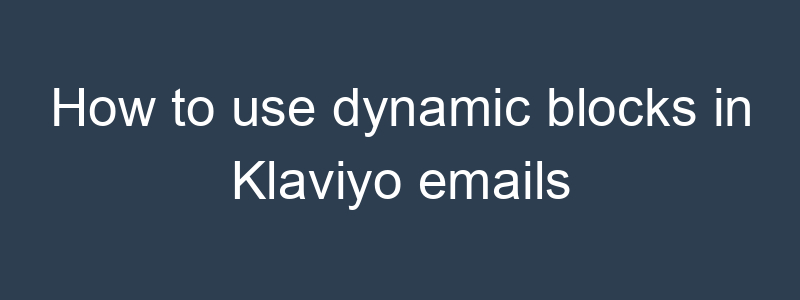Dynamic blocks in Klaviyo emails allow you to personalize content for different segments of your audience. Here’s a step-by-step guide on how to use dynamic blocks in Klaviyo emails:
Step-by-Step Guide to Using Dynamic Blocks in Klaviyo
- Log in to Klaviyo:
- Go to your Klaviyo account and log in with your credentials.
- Create or Edit an Email:
- Navigate to the “Campaigns” or “Flows” section.
- Select the email campaign or flow you want to work on or create a new one.
- Open the Email Editor:
- Click on the email you want to edit to open the email editor.
- Add a Dynamic Block:
- Drag and drop a “Text,” “Image,” or “Product” block into your email template.
- Click on the block to edit its content.
- Access Dynamic Content Options:
- Within the block settings, look for the “Display Options” or similar setting that allows you to customize when this block appears.
- Set Display Conditions:
- Use conditions based on your customer data, such as profile properties, segmentation, or behavior.
- For example, you can set a condition like “Show this block only if the customer’s location is ‘California'” or “Show this block only if the customer has purchased a specific product.”
- Use Dynamic Variables:
- Insert dynamic variables within your block content. Dynamic variables pull in specific data for each recipient, such as their first name, last order date, or product recommendations.
- To insert a dynamic variable, click on the “Insert Property” or “Insert Variable” option and choose the relevant property.
- Preview and Test:
- Use the preview feature to see how the email looks for different segments or individuals.
- Send test emails to yourself or colleagues to ensure the dynamic content is displayed correctly.
- Save and Send:
- Once you are satisfied with the setup, save your email template.
- Schedule your campaign or activate your flow.
Example Use Cases for Dynamic Blocks
- Personalized Product Recommendations:
- Show different product recommendations based on a customer’s past purchase behavior.
- Location-Based Offers:
- Display specific offers or store information based on the recipient’s location.
- Customer Segmentation:
- Provide different content for new customers versus returning customers.
- Behavioral Triggers:
- Show specific blocks based on actions like abandoned cart, recent purchase, or website browsing behavior.
Tips for Effective Use of Dynamic Blocks
- Segment Your Audience: Use Klaviyo’s segmentation tools to create specific groups based on behavior, location, purchase history, etc.
- Test Thoroughly: Always test your emails to ensure the dynamic content displays correctly across different devices and email clients.
- Analyze Performance: After sending your campaigns, review the analytics to see how different segments responded to the dynamic content.
By using dynamic blocks, you can significantly enhance the personalization and relevance of your email campaigns, leading to better engagement and conversion rates.