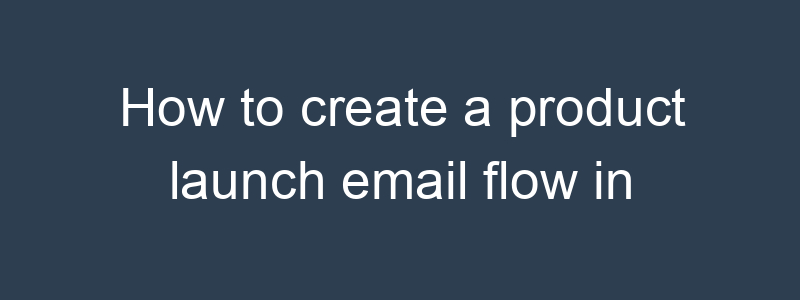Creating a product launch email flow in Klaviyo involves a series of strategic steps to ensure your audience is informed, excited, and ready to purchase your new product. Here’s a step-by-step guide to creating an effective product launch email flow:
1. Preparation
Gather Information:
- Details about the new product (features, benefits, pricing)
- High-quality images and videos
- Customer segments to target
Segment Your Audience:
- VIP customers
- Engaged subscribers
- General audience
2. Build the Email Flow
Step 1: Welcome Email
- Timing: Immediately after someone subscribes or joins the launch list.
- Content: Tease the upcoming product. Include an engaging subject line like “Something Exciting is Coming!” and a brief overview of the product’s benefits.
Step 2: Sneak Peek Email
- Timing: A few days after the welcome email.
- Content: Share more details about the product, such as key features and benefits. Include exclusive images or a behind-the-scenes video.
Step 3: Announcement Email
- Timing: A week before the launch.
- Content: Announce the official launch date. Provide all the essential details and build anticipation. Use a subject line like “Mark Your Calendar: [Product Name] Launching Soon!”
Step 4: Reminder Email
- Timing: A few days before the launch.
- Content: Remind your audience about the launch date. Highlight any limited-time offers or special bonuses for early buyers.
Step 5: Launch Day Email
- Timing: On the day of the launch.
- Content: Announce that the product is now available. Include a strong call-to-action (CTA) to visit your website and make a purchase. Subject line ideas: “The Wait is Over – [Product Name] is Here!” or “Shop Now: [Product Name] Just Launched!”
Step 6: Follow-Up Email
- Timing: A few days after the launch.
- Content: Send a thank you message to those who have purchased. For those who haven’t, provide additional incentives like a discount code or free shipping.
Step 7: Review and Testimonial Request Email
- Timing: 1-2 weeks after the launch.
- Content: Ask customers for reviews and testimonials. Offer a small incentive for their feedback. Use a subject line like “We Want to Hear from You!”
3. Automation in Klaviyo
Set Up the Flow:
- Create a New Flow:
- Go to “Flows” in Klaviyo.
- Click “Create Flow” and choose a template or start from scratch.
- Add Triggers and Filters:
- Select the trigger for your flow (e.g., when someone subscribes to your launch list).
- Add filters to segment your audience (e.g., VIP customers).
- Design Emails:
- Drag and drop email blocks into your flow.
- Customize each email with your prepared content.
- Set the timing between emails to match your launch schedule.
- Test the Flow:
- Send test emails to ensure everything looks and functions correctly.
- Check for any typos, broken links, or design issues.
- Launch the Flow:
- Activate the flow when you’re ready.
- Monitor the performance and make adjustments as needed.
Tips for a Successful Product Launch Email Flow
- Personalization: Use dynamic content to personalize emails based on customer data.
- Engagement: Encourage engagement with interactive elements like polls or videos.
- Consistency: Ensure your branding and messaging are consistent across all emails.
- Urgency: Create a sense of urgency with limited-time offers or countdown timers.
- Analytics: Track open rates, click-through rates, and conversions to measure success.
By following these steps and tips, you’ll create an effective product launch email flow in Klaviyo that generates excitement and drives sales for your new product.