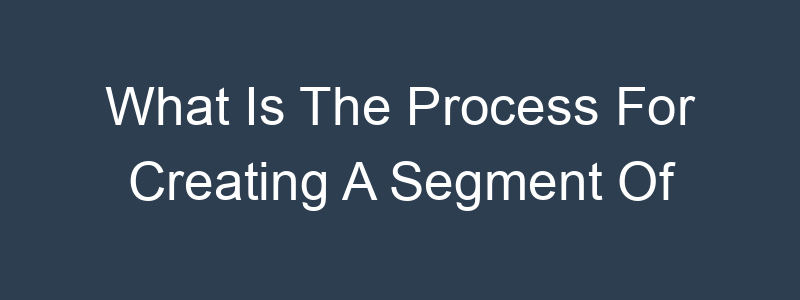Creating a segment of frequent buyers in Klaviyo involves identifying customers who make purchases regularly and grouping them accordingly. Here’s a detailed guide on how to set this up:
Step 1: Log In to Klaviyo
- Go to Klaviyo’s Website:
- Visit Klaviyo and log in with your credentials.
Step 2: Navigate to Lists & Segments
- Go to Lists & Segments:
- In the left-hand navigation panel, click on “Lists & Segments.”
Step 3: Create a New Segment
- Create New Segment:
- Click on the “Create List / Segment” button.
- Choose “Segment” from the options.
Step 4: Define Segment Conditions
- Set Segment Conditions:
- In the segment builder, click on “Definition” to start adding conditions.
- Choose Purchase Condition:
- Select “What someone has done (or not done)” from the condition options.
- Choose “Placed Order” from the list of actions.
- Specify Frequency of Purchases:
- After choosing “Placed Order,” specify the frequency of orders.
- For example, if you want to segment customers who have made 3 or more purchases, set the condition to “At least 3 times.”
Step 5: Add Timeframe Condition (Optional)
- Add Timeframe Condition (Optional):
- If you want to include only recent frequent buyers, you can add a timeframe condition.
- Click on the “AND” button to add another condition.
- Select “What someone has done (or not done)” -> “Placed Order” -> “in the last X days” and specify the number of days.
Step 6: Save the Segment
- Name Your Segment:
- Give your segment a descriptive name, such as “Frequent Buyers (3+ Purchases).”
- Save the Segment:
- Click the “Create Segment” button to save.
Example Scenario
Let’s say you want to create a segment for customers who have made 3 or more purchases. Here’s how you would set it up:
- Condition 1:
- “What someone has done” -> “Placed Order” -> “At least 3 times”
Using the Segment for Targeted Campaigns
Once you have created the segment, you can use it to send targeted email campaigns. Here’s how:
- Create a New Campaign:
- Go to the “Campaigns” section in Klaviyo.
- Click on “Create Campaign.”
- Select Your Segment:
- In the campaign setup, when choosing the recipients, select the segment you just created (“Frequent Buyers (3+ Purchases)”).
- Design and Send:
- Design your email as usual.
- Review the settings and send your targeted campaign.
Conclusion
By following these steps, you can easily create a segment in Klaviyo for frequent buyers. This allows you to target your most loyal customers with special offers, loyalty rewards, or exclusive content, enhancing their customer experience and encouraging further engagement. If you have any further questions or need more detailed guidance, feel free to ask!