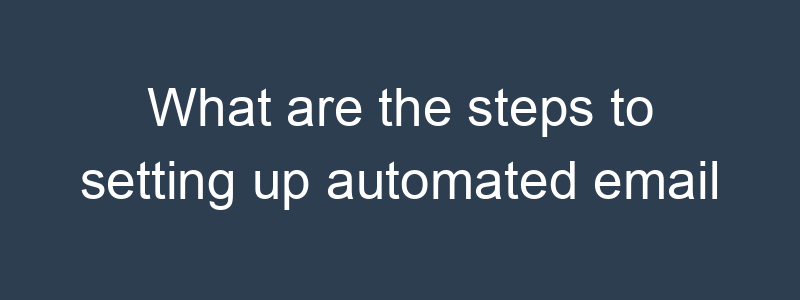Setting up automated email sequences involves planning your content, choosing the right email marketing platform, and configuring the sequences to trigger based on specific actions or timelines. Here are the steps to setting up automated email sequences:
1. Define Your Goals and Objectives
Identify the Purpose
- Onboarding: Welcome new subscribers or customers and guide them through their first interactions with your brand.
- Nurturing Leads: Educate potential customers and move them through the sales funnel.
- Customer Retention: Engage existing customers with relevant content and offers to keep them coming back.
- Re-Engagement: Reconnect with inactive subscribers to bring them back into the fold.
2. Segment Your Audience
Determine Segments
- New Subscribers: People who have just signed up for your newsletter or service.
- New Customers: Individuals who have recently made their first purchase.
- High-Value Customers: Customers who frequently purchase or have high average order values.
- Inactive Subscribers: People who haven’t engaged with your emails or made a purchase in a while.
3. Plan Your Email Content
Map Out the Sequence
- Welcome Series: Introduce your brand, provide valuable resources, and offer a special incentive.
- Educational Series: Share tutorials, guides, or informative content to educate your audience.
- Promotional Series: Highlight new products, special offers, or upcoming events.
- Re-Engagement Series: Send reminders, special offers, or surveys to re-engage inactive subscribers.
Create Engaging Content
- Subject Lines: Craft compelling subject lines that encourage opens.
- Body Content: Write clear, concise, and engaging content with a strong call-to-action (CTA).
- Visuals: Use high-quality images and videos to make your emails visually appealing.
4. Choose an Email Marketing Platform
Evaluate Platforms
- Features: Look for platforms that offer robust automation features, such as Mailchimp, HubSpot, ActiveCampaign, or Klaviyo.
- Ease of Use: Ensure the platform is user-friendly and easy to navigate.
- Integration: Check for integrations with your website, CRM, and other tools.
5. Set Up Your Email Automation
Configure Triggers
- Time-Based Triggers: Set emails to send based on specific time intervals (e.g., immediately after signup, three days later).
- Behavioral Triggers: Trigger emails based on user actions (e.g., abandoned cart, product purchase, link clicks).
Build the Sequence
- Create Workflows: Use your email marketing platform’s automation builder to set up the sequence of emails.
- Add Conditions: Define conditions and actions within the workflow (e.g., if a user clicks a link, send them a follow-up email).
6. Test Your Emails
Preview and Test
- Email Previews: Use the preview feature to see how your emails will look on different devices.
- Test Emails: Send test emails to yourself and your team to check for any issues with content, links, or formatting.
A/B Testing
- Test Variations: Conduct A/B tests on subject lines, content, CTAs, and send times to determine what works best.
- Analyze Results: Use the data from A/B tests to optimize your email sequences.
7. Monitor and Optimize Performance
Track Key Metrics
- Open Rates: Monitor how many recipients open your emails.
- Click-Through Rates (CTR): Track the percentage of recipients who click on links within your emails.
- Conversion Rates: Measure how many recipients complete the desired action (e.g., make a purchase, fill out a form).
- Unsubscribe Rates: Keep an eye on how many people unsubscribe from your emails.
Continuous Improvement
- Review Analytics: Regularly review the performance of your email sequences using your email marketing platform’s analytics.
- Adjust Strategies: Make necessary adjustments to your content, timing, and targeting based on the performance data.
Example: Setting Up a Welcome Email Sequence
Step 1: Define the Goal
- Objective: Introduce new subscribers to your brand and encourage their first purchase.
Step 2: Segment the Audience
- Segment: New email subscribers.
Step 3: Plan the Content
- Email 1 (Immediate): Welcome email with a thank you message and an overview of what to expect.
- Subject Line: “Welcome to [Your Brand]!”
- Content: Introduction to your brand, link to your website, and a special welcome discount.
- Email 2 (Day 3): Educational email with valuable resources or blog posts.
- Subject Line: “Getting Started with [Your Brand]”
- Content: Links to blog posts, guides, or tutorials.
- Email 3 (Day 7): Product-focused email with recommendations and customer testimonials.
- Subject Line: “Discover Our Bestsellers”
- Content: Highlight top products, include customer reviews, and another reminder of the welcome discount.
Step 4: Choose the Platform
- Platform: Mailchimp.
Step 5: Set Up Automation
- Triggers: Immediate send after signup, then delays of 3 and 7 days.
- Workflow: Use Mailchimp’s automation builder to create the sequence.
Step 6: Test the Emails
- Preview: Check how emails look on different devices.
- Test Sends: Send test emails to ensure everything looks correct and functions properly.
Step 7: Monitor and Optimize
- Metrics: Track open rates, CTR, and conversions.
- Adjust: Optimize based on performance data, such as tweaking subject lines or adjusting send times.
By following these steps, you can set up effective automated email sequences that engage your audience, drive conversions, and improve customer retention.