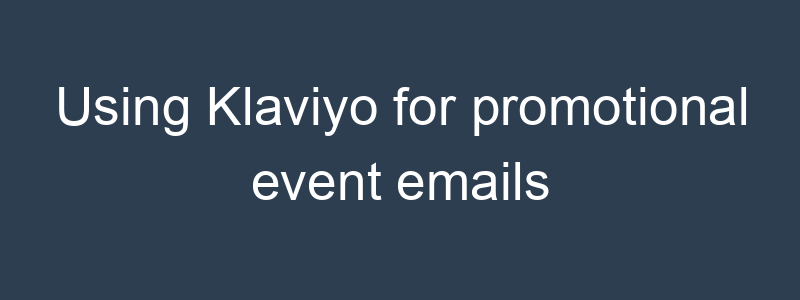Using Klaviyo for promotional event emails allows you to effectively engage your audience and drive attendance or sales during special events. Here’s a comprehensive guide to setting up and managing promotional event emails in Klaviyo:
Step-by-Step Guide to Setting Up Promotional Event Emails
Step 1: Plan Your Campaign
- Define Your Goals:
- Increase event attendance
- Drive sales during a promotional period
- Boost brand awareness and engagement
- Identify Target Audience:
- Segment your audience based on relevance to the event (e.g., VIP customers, past attendees, recent purchasers).
- Create a Timeline:
- Plan your email send dates, starting with a save-the-date and ending with last-chance reminders.
Step 2: Create Your Email List
- Segment Your Audience:
- Go to the “Lists & Segments” tab in Klaviyo.
- Create a new segment based on criteria such as past purchase behavior, location, or engagement level.
- Build Signup Forms:
- Create signup forms specifically for your event to capture interested attendees.
Step 3: Design Your Email Templates
- Create Email Templates:
- Use Klaviyo’s drag-and-drop editor to create visually appealing templates.
- Ensure consistency in branding, colors, and fonts across all event-related emails.
- Include Key Elements:
- Event details (date, time, location)
- Registration or RSVP link
- Special offers or discounts
- Clear call-to-action (CTA)
Step 4: Set Up Automated Flows
- Welcome Series for Event Registrants:
- Create a flow to welcome new registrants and provide them with all necessary event details.
- Reminder Series:
- Set up automated reminder emails leading up to the event. Include countdowns, last-minute registration opportunities, and any updates.
- Post-Event Follow-Up:
- Create a post-event flow to thank attendees, provide a recap, and promote future events.
Step 5: Create and Schedule Your Campaigns
- Save-the-Date Email:
- Send an initial email to inform your audience about the upcoming event.
- Subject Line: “Save the Date: [Event Name] on [Date]”
- Announcement Email:
- Officially announce the event with detailed information.
- Subject Line: “You’re Invited: Join Us for [Event Name]”
- Early Bird Registration:
- Encourage early sign-ups with special offers or discounts.
- Subject Line: “Early Bird Special: Register Now for [Event Name]”
- Reminder Emails:
- Send periodic reminders as the event approaches.
- Subject Line Examples: “Just 1 Week Left to Register for [Event Name]”, “Don’t Miss Out: [Event Name] is Tomorrow!”
- Last-Chance Email:
- Send a final reminder to create urgency.
- Subject Line: “Last Chance to Join Us at [Event Name]”
- Post-Event Thank You Email:
- Thank attendees and provide a recap of the event.
- Subject Line: “Thank You for Attending [Event Name]”
Step 6: Personalize Your Emails
- Use Personalization Tokens:
- Address recipients by their first name and include personalized content based on their behavior and preferences.
- Dynamic Content:
- Use dynamic blocks to show different content to different segments within the same email.
Step 7: Test and Optimize
- A/B Testing:
- Test different subject lines, content, and CTAs to see what resonates best with your audience.
- Preview and Test Emails:
- Use Klaviyo’s preview and test features to ensure your emails look great on all devices.
Step 8: Monitor and Analyze Performance
- Track Key Metrics:
- Monitor open rates, click-through rates, conversion rates, and registration numbers.
- Analyze Results:
- Use Klaviyo’s analytics to understand what worked well and what can be improved for future campaigns.
Tips for Effective Promotional Event Emails
- Clear and Compelling Subject Lines: Use engaging subject lines that grab attention and clearly convey the value of attending the event.
- Strong Call-to-Action: Ensure your CTAs are prominent and persuasive, guiding recipients to register or learn more.
- Visual Appeal: Use high-quality images and a clean layout to make your emails visually appealing.
- Mobile Optimization: Ensure your emails are mobile-friendly, as many recipients will view them on their phones.
- Follow-Up: Send a follow-up email to non-registrants to give them another opportunity to sign up.
By following these steps and tips, you can create and manage effective promotional event email campaigns in Klaviyo that drive engagement and achieve your marketing goals.