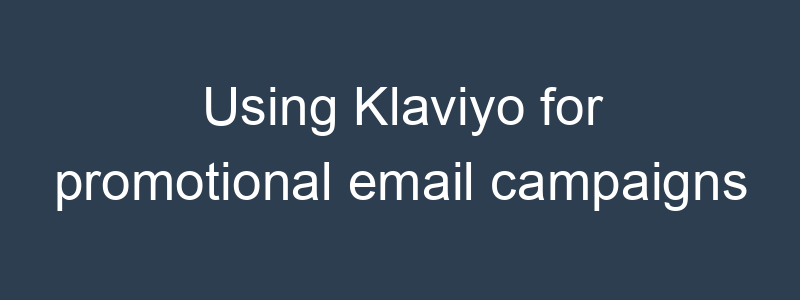Using Klaviyo for promotional email campaigns allows you to reach your audience with targeted offers, product announcements, and special deals. Here’s how to set up and manage a promotional email campaign in Klaviyo:
Step-by-Step Guide to Creating a Promotional Email Campaign in Klaviyo
- Log in to Klaviyo:
- Go to your Klaviyo account and log in with your credentials.
- Navigate to Campaigns:
- Click on the “Campaigns” tab in the left-hand menu.
- Create a New Campaign:
- Click on “Create Campaign.”
- Select “Email” as the campaign type.
- Name Your Campaign:
- Give your campaign a descriptive name that makes it easy to identify.
- Select Your Audience:
- Choose the list or segment you want to send the email to. You can create a new segment based on criteria like past purchase behavior, engagement level, or demographic information.
- Design Your Email:
- Click on “Create Email.”
- Choose a template from Klaviyo’s library or start from scratch.
- Use Klaviyo’s drag-and-drop editor to design your email. Add elements like text blocks, images, buttons, and dividers to create an engaging layout.
- Add Personalization:
- Use dynamic variables to personalize your email. For example, include the recipient’s first name, recommend products based on their past purchases, or display content based on their location.
- To insert a dynamic variable, click on the “Insert Property” button in the text editor toolbar and choose the relevant property (e.g., {{ first_name }}).
- Create Compelling Content:
- Write a clear and compelling subject line that grabs attention and encourages opens.
- Ensure the email content is engaging and highlights the key points of your promotion, such as discounts, special offers, and limited-time deals.
- Include a strong call-to-action (CTA) that directs recipients to your website or landing page.
- Preview and Test:
- Use the “Preview” button to see how your email will look on desktop and mobile devices.
- Send a test email to yourself or colleagues to check for any issues and ensure everything looks and works as expected.
- Set Up A/B Testing (Optional):
- If you want to test different versions of your email, toggle on the “A/B Testing” switch.
- Create different variants of your email with different subject lines, content, or design elements.
- Define the test group size and the winning criteria (e.g., open rate, click-through rate).
- Schedule or Send Your Campaign:
- Choose whether to send your email immediately or schedule it for a later date and time.
- Click on “Schedule” or “Send Now” to launch your campaign.
- Monitor Performance:
- After sending your campaign, monitor its performance by checking metrics like open rates, click-through rates, and conversions.
- Navigate to the “Campaigns” tab and select your campaign to view detailed analytics.
Tips for Effective Promotional Email Campaigns
- Segmentation: Segment your audience to ensure you’re sending relevant offers to the right people. For example, you can create segments based on purchase history, engagement level, or geographic location.
- Personalization: Personalize your emails to increase engagement. Use dynamic content to address recipients by name, recommend products, and tailor content based on their behavior.
- Compelling Subject Lines: Write attention-grabbing subject lines that encourage recipients to open your emails. Consider using urgency, curiosity, or exclusivity to pique interest.
- Strong CTAs: Ensure your emails have clear and compelling calls-to-action (CTAs) that direct recipients to take the desired action, such as making a purchase or visiting your website.
- Mobile Optimization: Make sure your emails are optimized for mobile devices, as many recipients will open your emails on their smartphones.
- Testing and Optimization: Continuously test different elements of your emails (e.g., subject lines, content, design) and optimize based on performance metrics.
Example Promotional Email Campaign
Subject Line:
- “Exclusive Offer: 20% Off Your Next Purchase!”
Body:
- Header Image: Your brand’s logo or a relevant banner image.
- Greeting: “Hi [First Name],”
- Main Message: “We’re excited to offer you an exclusive 20% discount on your next purchase. Use code SAVE20 at checkout. Hurry, this offer is valid for a limited time only!”
- Featured Products: Showcase a few products with images, brief descriptions, and links to product pages.
- CTA Button: “Shop Now”
- Footer: Additional information, such as contact details, social media links, and unsubscribe options.
By following these steps and best practices, you can create effective promotional email campaigns in Klaviyo that engage your audience and drive conversions.