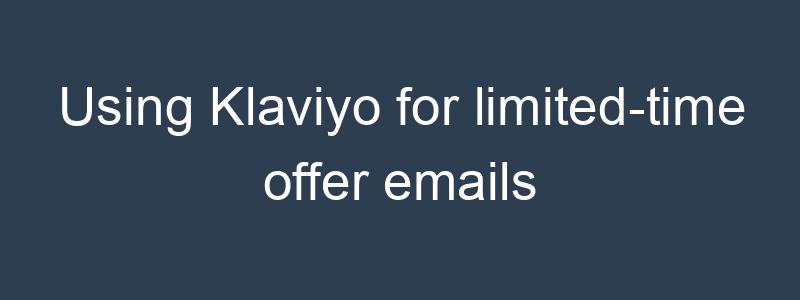Creating limited-time offer emails in Klaviyo can effectively drive urgency and boost sales. Here’s a step-by-step guide on how to set up and execute a limited-time offer email campaign in Klaviyo:
Step 1: Plan Your Offer
- Define the Offer: Decide on the specifics of your limited-time offer. This could be a discount, free shipping, buy-one-get-one-free (BOGO), etc.
- Set the Duration: Determine the start and end dates of your offer.
Step 2: Create the Campaign
- Go to Campaigns: In Klaviyo, navigate to the Campaigns tab.
- Create Campaign: Click on Create Campaign and choose Email.
- Name Your Campaign: Give your campaign a relevant name like “Limited-Time Offer July 2024”.
Step 3: Select the Audience
- Choose Your List/Segment: Select the list or segment of recipients for your offer. This could be your entire mailing list or a targeted segment, such as loyal customers or recent visitors.
Step 4: Design Your Email
- Choose a Template: Select a pre-built template or start from scratch.
- Email Content:
- Subject Line: Create an attention-grabbing subject line (e.g., “24-Hour Flash Sale! 30% Off Everything!”).
- Preheader Text: Add a compelling preheader text to complement your subject line.
- Header: Include your logo and a clear headline about the offer.
- Body:
- Describe the offer in detail.
- Include high-quality images of the products.
- Use a countdown timer to show urgency.
- Add a prominent call-to-action (CTA) button (e.g., “Shop Now”, “Claim Your Discount”).
- Footer: Include standard footer elements (contact information, social media links, unsubscribe link).
Step 5: Add Dynamic Elements (Optional)
- Personalization: Use dynamic tags to personalize the email with the recipient’s first name.
- Countdown Timer: Add a countdown timer to emphasize the limited-time nature of the offer. Klaviyo supports countdown timers through integrations or by embedding HTML code.
Step 6: Schedule or Send the Email
- Schedule: Choose the date and time to send your email. Ensure it aligns with the start of your offer period.
- Send: If you’re ready, send the email immediately.
Step 7: Follow-Up Emails
- Reminder Emails: Set up reminder emails to notify recipients as the offer period comes to a close.
- Go to Flows: Navigate to the Flows tab to set up reminder emails.
- Create Flow: Create a new flow for your reminder series.
- Trigger Setup: Set the flow to trigger based on the send date of your initial campaign or manually add recipients.
- Add Emails: Design reminder emails emphasizing the time left (e.g., “Only 12 Hours Left to Save 30%!”).
- Schedule Delays: Set appropriate delays between reminder emails.
Step 8: Monitor and Optimize
- Track Performance: Monitor the performance of your campaign in Klaviyo’s analytics dashboard. Look at metrics like open rates, click-through rates, and conversion rates.
- Optimize: Based on the data, make adjustments to your strategy for future campaigns. Test different subject lines, email designs, and sending times to see what works best.
Tips for Effective Limited-Time Offer Emails
- Clarity: Make sure the offer details are clear and easy to understand.
- Urgency: Use urgent language and countdown timers to create a sense of urgency.
- Visual Appeal: Use eye-catching images and design elements.
- Strong CTA: Ensure your call-to-action is prominent and compelling.
- Mobile-Friendly: Optimize your email for mobile devices.
By following these steps, you can create a compelling limited-time offer email campaign in Klaviyo that drives urgency and boosts conversions.