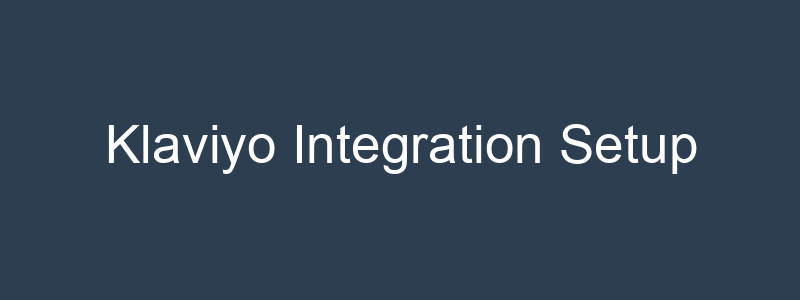Klaviyo has become an indispensable tool for e-commerce businesses looking to elevate their email marketing strategies. With its powerful features and user-friendly interface, Klaviyo offers businesses the ability to create highly personalized email campaigns that resonate with customers and drive sales. However, to fully harness the potential of Klaviyo, proper integration with your e-commerce platform is essential. In this guide, we will walk you through the process of setting up Klaviyo integration for your online store, ensuring that your business can maximize its marketing efforts and deliver outstanding customer experiences.
1. Understanding Klaviyo: What It Is and Why You Need It
Klaviyo is a robust email marketing platform specifically designed for e-commerce businesses. It goes beyond basic email marketing by offering advanced features such as customer segmentation, behavioral tracking, and personalized automation flows. These features allow businesses to send highly targeted messages to customers at the right time, significantly increasing the chances of engagement and conversion.
Key Features of Klaviyo:
- Customer Segmentation: Klaviyo enables you to create detailed customer segments based on behavior, purchase history, and engagement levels. This allows you to tailor your messaging to different audience groups, improving relevance and response rates.
- Automation Flows: Klaviyo’s automation flows are pre-built email sequences triggered by specific customer actions, such as abandoned cart reminders or post-purchase follow-ups. These flows help maintain consistent communication with customers without manual intervention.
- Behavioral Tracking: By integrating Klaviyo with your e-commerce platform, you can track customer actions such as browsing behavior, product views, and purchases. This data is invaluable for crafting personalized marketing campaigns.
- Advanced Analytics: Klaviyo provides detailed analytics that help you monitor the performance of your email campaigns, allowing you to make data-driven decisions and optimize your marketing strategies.
Why You Need Klaviyo: In the competitive world of e-commerce, personalized marketing is no longer optional—it’s a necessity. Klaviyo empowers businesses to create tailored experiences that resonate with customers on a deeper level. By leveraging Klaviyo’s advanced features, you can boost customer engagement, increase repeat purchases, and ultimately drive more revenue for your business.
2. Preparing for Klaviyo Integration
Before diving into the Klaviyo integration process, it’s important to ensure you have everything in place to make the setup as smooth as possible. Proper preparation will not only save you time but also help you avoid common pitfalls that could disrupt the integration.
Prerequisites: What You Need Before Starting the Integration
- E-commerce Platform Access: Ensure you have administrative access to your e-commerce platform (e.g., Shopify, WooCommerce, Magento). This access is essential for connecting Klaviyo with your store and enabling data sharing between the two systems.
- Klaviyo Account: If you haven’t already, you’ll need to create a Klaviyo account. Visit Klaviyo’s website and sign up for an account. Klaviyo offers a free plan with limited features, which is ideal for testing and small businesses. However, to access the full range of features, consider one of their paid plans.
- Customer Data: Gather your existing customer data, including email lists, purchase history, and any behavioral data you might have. Having this data ready will help you quickly set up segmentation and automation flows after integration.
- Clear Objectives: Define clear goals for your Klaviyo integration. Are you looking to increase email open rates, boost sales through targeted campaigns, or improve customer retention? Knowing your objectives will guide the setup process and help you make the most of Klaviyo’s features.
Setting Up a Klaviyo Account
- Sign Up: Go to the Klaviyo website and click on the “Sign Up” button. Fill in the necessary details, including your business name, email address, and password. After completing the sign-up process, you’ll be directed to the Klaviyo dashboard.
- Account Configuration: In the dashboard, you’ll be prompted to configure your account. Start by entering your business information, including your website URL and industry. Klaviyo will use this information to tailor recommendations and default settings to your specific needs.
- Connect Your Email Sending Domain: It’s important to connect your email sending domain to Klaviyo to ensure your emails are delivered to your customers’ inboxes rather than their spam folders. Follow Klaviyo’s instructions to authenticate your domain, which usually involves adding specific DNS records to your domain registrar.
- Import Customer Data: If you already have a customer email list, import it into Klaviyo. Go to the “Lists & Segments” section in the dashboard and click “Create List/Segment.” From there, you can upload your existing email list, which Klaviyo will use for targeting your campaigns.
With these preparations in place, you’re ready to start the integration process with your e-commerce platform.
3. Integrating Klaviyo with Your E-commerce Platform
Integrating Klaviyo with your e-commerce platform is a critical step that ensures seamless data flow between your store and your email marketing tool. This integration allows Klaviyo to access customer data, track user behavior, and automate targeted campaigns effectively. Below, we’ll guide you through the integration process for some of the most popular e-commerce platforms: Shopify, WooCommerce, and Magento.
Integrating Klaviyo with Shopify
- Accessing the Klaviyo App:
- Log in to your Shopify admin panel.
- Go to the Shopify App Store and search for “Klaviyo.”
- Click “Add app” to install Klaviyo on your Shopify store.
- Connect Klaviyo to Shopify:
- Once the app is installed, log in to your Klaviyo account.
- In the Klaviyo dashboard, navigate to the “Integrations” tab and find Shopify in the list.
- Click “Connect to Shopify” and enter your Shopify store URL when prompted.
- Authorize Integration:
- Shopify will prompt you to authorize the connection between your store and Klaviyo. Click “Install app” to confirm the integration.
- Klaviyo will then begin syncing your Shopify data, including customer profiles, order history, and browsing behavior.
- Verify Data Sync:
- After the integration is complete, check that your customer data is properly synced in Klaviyo. Navigate to the “Profiles” section to view individual customer profiles and their associated data.
Integrating Klaviyo with WooCommerce
- Install the Klaviyo Plugin:
- Log in to your WordPress admin dashboard.
- Go to the “Plugins” section and click “Add New.”
- Search for the “Klaviyo” plugin and click “Install Now.” Once installed, click “Activate.”
- Connect WooCommerce to Klaviyo:
- In the WordPress dashboard, navigate to “WooCommerce” > “Settings” > “Integrations.”
- Select “Klaviyo” from the list and enter your Klaviyo API key, which you can find in the Klaviyo dashboard under “Account” > “Settings” > “API Keys.”
- Click “Save changes” to establish the connection.
- Enable Data Sync:
- After connecting, Klaviyo will automatically sync your WooCommerce customer data, including orders, customer details, and site activity.
- You can monitor the sync status and manage settings in the “Klaviyo” section of your WooCommerce settings.
Integrating Klaviyo with Magento
- Install the Klaviyo Extension:
- Log in to your Magento admin panel.
- Navigate to the Magento Marketplace and search for the “Klaviyo” extension.
- Purchase or download the extension and follow the instructions to install it on your Magento store.
- Configure the Extension:
- After installation, go to the Magento admin dashboard and find the Klaviyo extension under “Stores” > “Configuration” > “Klaviyo.”
- Enter your Klaviyo API key and configure the settings according to your preferences. This will link your Magento store with Klaviyo.
- Enable Data Sync:
- Once connected, Klaviyo will start syncing your Magento store data, such as customer profiles, order history, and website activity.
- You can verify the sync and adjust settings within the Klaviyo section of your Magento admin panel.
Common Issues During Integration and How to Troubleshoot Them
- Data Sync Delays:
- Sometimes, the initial data sync might take longer than expected, especially if you have a large volume of data. Be patient, but if the sync seems stuck, try reauthorizing the integration or contacting Klaviyo support.
- API Key Errors:
- If you encounter issues with your API key, double-check that you’ve copied the correct key from Klaviyo and that it has the necessary permissions. Regenerate a new API key if the problem persists.
- Missing Data:
- After integration, if certain customer data isn’t appearing in Klaviyo, check your e-commerce platform’s settings to ensure that data sharing permissions are enabled. Also, review Klaviyo’s data sync settings to make sure all relevant data types are being synced.
With Klaviyo successfully integrated with your e-commerce platform, you’re now ready to start configuring the tool to optimize your marketing efforts.
4. Configuring Klaviyo for Optimal Performance
Once you’ve integrated Klaviyo with your e-commerce platform, the next step is to configure it to ensure you’re getting the most out of its powerful features. Proper configuration will allow you to automate your marketing efforts, personalize customer interactions, and ultimately drive more sales. Here’s how to set up Klaviyo for optimal performance.
Setting Up Email Flows and Campaigns
- Welcome Series Flow:
- A Welcome Series is an automated flow that engages new subscribers with a series of introductory emails. To set this up, go to the “Flows” section in Klaviyo and select the “Welcome Series” template.
- Customize the template by adding your brand’s messaging, and make sure to include a discount code or special offer to encourage first-time purchases.
- Abandoned Cart Flow:
- Abandoned cart emails are critical for recovering lost sales. In Klaviyo, you can set up an Abandoned Cart flow by selecting the appropriate template in the “Flows” section.
- Customize the timing of the emails (e.g., 1 hour, 12 hours, 24 hours after cart abandonment) and include a clear call-to-action to remind customers to complete their purchase.
- Post-Purchase Flow:
- Post-purchase flows help nurture customer relationships and encourage repeat purchases. Set up a post-purchase flow in Klaviyo by selecting the “Post-Purchase Thank You” template.
- Customize the emails to include order details, shipping information, and a follow-up request for a product review. Consider adding a personalized product recommendation based on the customer’s purchase history.
- Winback Flow:
- A winback flow targets customers who haven’t engaged with your store for a while. In Klaviyo, choose the “Winback” flow template and configure the timing based on your typical customer purchase cycle.
- Include a special offer or discount to entice inactive customers back to your store.
Customizing Integration Settings to Match Your Business Needs
- Segmentation:
- Segmentation is a powerful tool in Klaviyo that allows you to create highly targeted groups of customers based on specific criteria, such as purchase history, browsing behavior, or email engagement.
- To create segments, go to the “Lists & Segments” section and click “Create List/Segment.” Use the filters to define your segment criteria, and give each segment a descriptive name for easy identification.
- Email Templates:
- Klaviyo offers a variety of customizable email templates that you can use to maintain brand consistency across your campaigns. Navigate to the “Templates” section and either create a new template from scratch or customize one of Klaviyo’s pre-built templates.
- Ensure that your emails reflect your brand’s voice and visual identity. You can also use dynamic content blocks to personalize emails for each recipient.
- Data Sync Settings:
- Klaviyo allows you to customize the data that is synced from your e-commerce platform. Go to the “Integrations” section and click on your platform (e.g., Shopify, WooCommerce, Magento) to adjust the settings.
- Make sure that you’re syncing all relevant data, such as order history, customer profiles, and product catalogs. This will enable more personalized and effective email campaigns.
Optimizing Deliverability and Engagement
- Email Deliverability:
- To ensure that your emails land in your customers’ inboxes, it’s crucial to monitor and optimize your email deliverability. Start by authenticating your sending domain and monitoring your sender reputation.
- Regularly clean your email lists to remove inactive subscribers and avoid sending to spam traps. Klaviyo offers tools to help you manage your list health and improve deliverability over time.
- A/B Testing:
- A/B testing is a valuable feature in Klaviyo that allows you to test different versions of your emails to see which performs better. You can test subject lines, email content, send times, and more.
- To set up an A/B test, create a new campaign or flow and select the “A/B Test” option. Define the variables you want to test and analyze the results to make data-driven decisions.
- Analytics and Reporting:
- Klaviyo provides detailed analytics that help you track the performance of your email campaigns and flows. Use these insights to identify what’s working and what needs improvement.
- Regularly review metrics such as open rates, click-through rates, conversion rates, and revenue per recipient. This data will guide your future email marketing strategies and help you achieve better results.
With Klaviyo properly configured, your email marketing efforts will be more effective, personalized, and aligned with your business goals.
5. Testing Your Klaviyo Integration
Testing your Klaviyo integration is a crucial step to ensure that everything is functioning as expected before you launch your email campaigns. By performing thorough tests, you can identify and resolve any issues that might affect your email marketing performance. Here’s how to test your Klaviyo integration effectively.
Verifying Data Sync and Customer Profiles
- Check Customer Data: Start by verifying that your customer data has been correctly synced from your e-commerce platform to Klaviyo. Go to the “Profiles” section in Klaviyo and browse through individual customer profiles. Ensure that each profile contains accurate data, including email addresses, purchase history, and behavioral data such as product views or cart actions.
- Test Segmentation: Create a few test segments based on different criteria (e.g., customers who made a purchase in the last 30 days, customers who abandoned their cart). Verify that the correct customers are included in each segment. If the segments don’t populate as expected, revisit your integration settings to ensure that all relevant data is being synced.
Testing Email Flows and Campaigns
- Send Test Emails: Before launching any email flow or campaign, send test emails to ensure that they appear correctly in various email clients (Gmail, Outlook, Apple Mail, etc.). Pay attention to the formatting, images, links, and overall layout. Make sure that dynamic content, such as personalized product recommendations or discount codes, is being populated correctly.
- Simulate Customer Actions: To test automated flows like abandoned cart or post-purchase emails, simulate the corresponding customer actions on your e-commerce site. For example, add an item to your cart and abandon it without completing the purchase. Then, check to see if the abandoned cart email is triggered as expected.
- Monitor Flow Triggering: Go to the “Flows” section in Klaviyo and check the status of your active flows. Make sure they’re being triggered at the right times and that customers are moving through the flows as intended. If any flows aren’t working as expected, review the flow logic and the conditions set for each email.
Reviewing Analytics and Performance Metrics
- Track Engagement Metrics: After sending a few test emails or launching a small campaign, review the performance metrics in Klaviyo’s analytics dashboard. Key metrics to monitor include open rates, click-through rates, and unsubscribe rates. Analyzing these metrics will help you identify any issues with email deliverability or content that need to be addressed before you roll out your campaigns to a larger audience.
- Test Transactional Emails: Transactional emails, such as order confirmations and shipping notifications, are critical for maintaining customer trust. Test these emails by placing a test order on your site and checking that the correct emails are sent promptly. Ensure that the emails contain all necessary information and that any dynamic content, such as order details, is accurate.
- Assess Deliverability: Use Klaviyo’s deliverability tools to monitor the deliverability of your test emails. Check if any emails are being flagged as spam or not reaching the inbox. If you encounter deliverability issues, consider reviewing your sending domain setup or list hygiene practices.
Making Adjustments Based on Testing Results
- Fix Identified Issues: If any issues were identified during testing—whether with data sync, email formatting, or flow logic—make the necessary adjustments in Klaviyo and re-test to ensure the problems are resolved.
- Optimize Timing and Frequency: Based on your testing, you may need to adjust the timing or frequency of your email flows. For example, if abandoned cart emails are being sent too soon or too late, adjust the delay settings in the flow. Test different timings to find the optimal configuration that maximizes customer engagement without overwhelming them.
- Continuous Monitoring: Even after your initial testing, it’s important to continuously monitor the performance of your Klaviyo integration and email campaigns. Regularly review analytics and make data-driven adjustments to improve your results over time.
Conclusion
Successfully integrating Klaviyo with your e-commerce platform is a powerful way to enhance your email marketing efforts. By following this guide, you’ve laid the foundation for effective, personalized, and automated communication with your customers. With Klaviyo’s advanced features and your strategic configuration, your business is well-equipped to drive engagement, boost sales, and foster long-term customer loyalty. Remember to regularly review your integration, test new flows, and refine your strategies based on performance data. Your commitment to optimizing Klaviyo will pay off in increased revenue and a stronger connection with your customers.