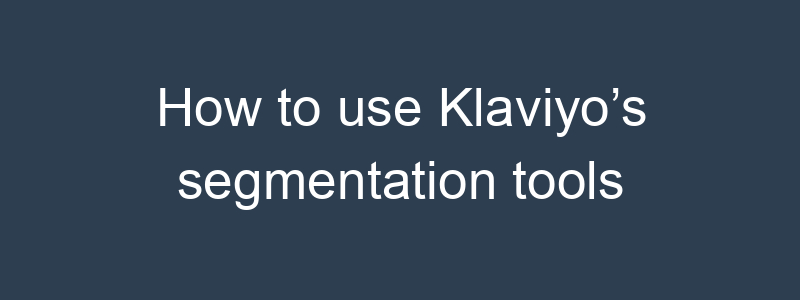Klaviyo’s segmentation tools allow you to create highly targeted and personalized marketing campaigns by dividing your audience into specific groups based on various criteria. Here’s a comprehensive guide on how to use Klaviyo’s segmentation tools effectively:
Steps to Use Klaviyo’s Segmentation Tools
1. Log into Klaviyo
- Navigate to Klaviyo’s website and log in to your account.
2. Navigate to Lists & Segments
- Click on the “Lists & Segments” tab on the left-hand side of the dashboard.
3. Create a New Segment
- Click the “Create List/Segment” button.
- Choose “Segment” from the options.
4. Name Your Segment
- Give your segment a descriptive name that clearly identifies the criteria used (e.g., “Recent Purchasers – Last 30 Days”).
5. Define Segment Conditions
- Basic Conditions:
- Behavioral Data: Segment based on actions taken by the customer, such as opened emails, clicked links, purchased products, or visited specific pages.
- Example: Customers who made a purchase in the last 30 days.
- Condition: “What someone has done” > “Placed Order” > “at least once” > “in the last 30 days.”
- Profile Data: Segment based on profile information, such as location, signup date, or custom properties.
- Example: Customers located in California.
- Condition: “Properties about someone” > “Location” > “equals” > “California.”
- Behavioral Data: Segment based on actions taken by the customer, such as opened emails, clicked links, purchased products, or visited specific pages.
- Advanced Conditions:
- Engagement Data: Segment based on engagement with your emails.
- Example: Customers who opened an email in the last 60 days.
- Condition: “What someone has done” > “Opened Email” > “at least once” > “in the last 60 days.”
- Predictive Analytics: Segment based on predicted customer behavior (e.g., likelihood to purchase again).
- Example: Customers likely to purchase again within the next 30 days.
- Condition: “Predicted Value” > “Predicted CLV” > “is greater than” > [specific value].
- Combination Conditions: Use multiple conditions to create more refined segments.
- Example: High-value customers who purchased in the last 30 days and opened an email in the last 60 days.
- Condition 1: “Properties about someone” > “Total Spent” > “is greater than” > [specific value].
- Condition 2: “What someone has done” > “Placed Order” > “at least once” > “in the last 30 days.”
- Condition 3: “What someone has done” > “Opened Email” > “at least once” > “in the last 60 days.”
- Engagement Data: Segment based on engagement with your emails.
6. Save and Review Your Segment
- Click “Create Segment” to save your segment.
- Review the segment to ensure it captures the intended audience.
7. Use Segments in Campaigns
- When creating a new campaign, you can select your segment as the target audience.
- Go to the “Campaigns” tab.
- Click “Create Campaign” and select “Email.”
- In the campaign settings, choose your segment under “Send To.”
Example Segmentation Scenarios
- Recent Purchasers:
- Criteria: Customers who made a purchase in the last 30 days.
- Use Case: Send follow-up emails or upsell complementary products.
- High-Value Customers:
- Criteria: Customers who have spent over a certain amount in the last year.
- Use Case: Offer exclusive deals or early access to new products.
- Engaged Subscribers:
- Criteria: Subscribers who opened or clicked emails in the last 60 days.
- Use Case: Send them special promotions or newsletters with new content.
- Lapsed Customers:
- Criteria: Customers who haven’t made a purchase in the last 90 days.
- Use Case: Send win-back campaigns with special offers to re-engage them.
- Geographic Segmentation:
- Criteria: Customers located in a specific region (e.g., California).
- Use Case: Promote region-specific events or offers.
Tips for Effective Segmentation
- Combine Multiple Criteria: Use a combination of behavioral, profile, and engagement data to create more precise segments.
- Dynamic Segments: Use dynamic segments that automatically update based on real-time data.
- Test and Optimize: Continuously test and optimize your segments to improve targeting and campaign performance.
- Use Predictive Analytics: Leverage Klaviyo’s predictive analytics to identify potential high-value customers and target them with relevant campaigns.
- Monitor Performance: Regularly monitor the performance of your segments using Klaviyo’s analytics to ensure they are effective.
By following these steps and tips, you can effectively use Klaviyo’s segmentation tools to create highly targeted email campaigns that engage your audience and drive better results. If you need further assistance or have specific questions, feel free to ask!