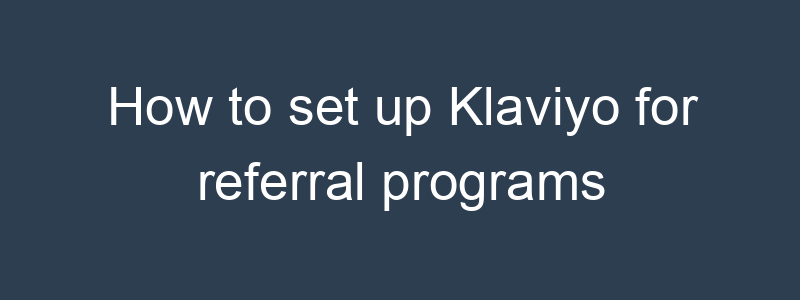Setting up Klaviyo for referral programs can help you leverage your existing customers to bring in new ones, driving growth and increasing engagement. Here’s a step-by-step guide to creating an effective referral program using Klaviyo:
1. Choose a Referral Program Platform
- Select a Platform: Choose a referral program platform that integrates with Klaviyo, such as ReferralCandy, Yotpo, or Friendbuy.
2. Integrate the Referral Program Platform with Klaviyo
- Follow Integration Steps: Each referral platform has specific steps for integrating with Klaviyo. Typically, this involves connecting your Klaviyo account and allowing data to sync between the two platforms.
- API Integration: If a direct integration is not available, you may need to use Klaviyo’s API to connect the platforms.
3. Design Your Referral Program
- Define Rewards: Decide on the rewards for both the referrer (existing customer) and the referee (new customer).
- Set Rules: Establish the rules for the referral program, such as eligibility, reward conditions, and expiration dates.
4. Create Segments in Klaviyo
- Referrers: Create a segment of customers who have participated in the referral program.
- Referees: Create a segment of new customers who have been referred.
5. Design Your Referral Program Emails
- Welcome Email for Referrers: Thank customers for joining the referral program and explain how it works.
- Referral Request Email: Encourage customers to refer their friends and share their unique referral link.
- Referral Confirmation Email: Notify customers when their referral has successfully joined or made a purchase.
- Reward Notification Email: Inform customers when they have earned a reward and provide details on how to redeem it.
6. Set Up Automated Flows in Klaviyo
- Create a Flow: Go to the “Flows” tab in Klaviyo and create a new flow for your referral program.
- Add Triggers: Set triggers based on events such as joining the referral program, making a successful referral, and earning rewards.
Step-by-Step Flow Setup:
Welcome Email for Referrers
- Trigger: When a customer joins the referral program.
- Email Content:
- Subject: “Welcome to Our Referral Program!”
- Message: “Hi [First Name], thank you for joining our referral program! Here’s how you can start earning rewards by referring your friends.”
- Instructions: Explain how the program works and how to share the referral link.
- CTA: “Start Referring Now”
Referral Request Email
- Trigger: Scheduled email to existing customers periodically.
- Email Content:
- Subject: “Share the Love and Earn Rewards!”
- Message: “Hi [First Name], invite your friends to join us and earn amazing rewards. Share your unique referral link below.”
- CTA: “Refer a Friend”
Referral Confirmation Email
- Trigger: When a referral is successful.
- Email Content:
- Subject: “Your Friend Joined – You’re on Your Way to a Reward!”
- Message: “Hi [First Name], your friend [Friend’s Name] has joined us through your referral link. Keep referring to earn more rewards!”
- CTA: “Continue Referring”
Reward Notification Email
- Trigger: When a referrer earns a reward.
- Email Content:
- Subject: “You’ve Earned a Reward!”
- Message: “Hi [First Name], congratulations! You’ve earned a [Reward] for referring your friends.”
- Instructions: Provide details on how to redeem the reward.
- CTA: “Redeem Your Reward”
7. Promote Your Referral Program
- Email Campaigns: Use email campaigns to promote your referral program to your existing customers.
- Website Promotion: Add banners or pop-ups on your website to inform visitors about the referral program.
- Social Media: Share details about your referral program on social media channels.
8. Monitor and Optimize
- Track Performance: Use Klaviyo’s analytics to track the performance of your referral program emails and overall campaign.
- A/B Testing: Test different subject lines, email designs, and CTAs to optimize engagement and conversions.
- Adjust Strategy: Use insights from your analytics to refine your referral program and email strategy.
Example Automated Flows for Referral Programs
Flow 1: Welcome Email for Referrers
- Trigger: Customer joins referral program.
- Email Content:
- Subject: “Welcome to Our Referral Program!”
- Message: “Hi [First Name], thank you for joining our referral program! Here’s how you can start earning rewards by referring your friends.”
- CTA: “Start Referring Now”
Flow 2: Referral Request Email
- Trigger: Periodic trigger (e.g., monthly).
- Email Content:
- Subject: “Share the Love and Earn Rewards!”
- Message: “Hi [First Name], invite your friends to join us and earn amazing rewards. Share your unique referral link below.”
- CTA: “Refer a Friend”
Flow 3: Referral Confirmation Email
- Trigger: Successful referral.
- Email Content:
- Subject: “Your Friend Joined – You’re on Your Way to a Reward!”
- Message: “Hi [First Name], your friend [Friend’s Name] has joined us through your referral link. Keep referring to earn more rewards!”
- CTA: “Continue Referring”
Flow 4: Reward Notification Email
- Trigger: Referrer earns a reward.
- Email Content:
- Subject: “You’ve Earned a Reward!”
- Message: “Hi [First Name], congratulations! You’ve earned a [Reward] for referring your friends.”
- CTA: “Redeem Your Reward”
By following these steps, you can set up an effective referral program in Klaviyo, leveraging your existing customer base to attract new customers and drive growth. If you have specific requirements or need further assistance, feel free to ask!