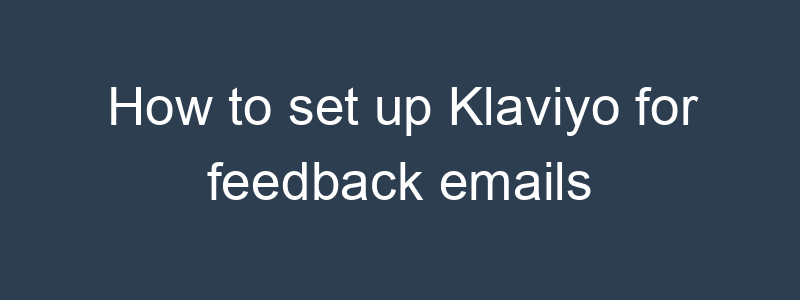Setting up Klaviyo for feedback emails is an excellent way to gather insights directly from your customers, improve your products and services, and enhance overall customer satisfaction. Here’s a step-by-step guide on how to set up and execute a feedback email campaign using Klaviyo:
1. Identify the Purpose of Your Feedback Emails
- Purpose: Determine what you want to achieve with your feedback emails (e.g., product feedback, service feedback, general experience).
- Target Audience: Decide who you want to send the feedback emails to (e.g., recent purchasers, long-term customers, specific segments).
2. Create a Feedback Form
- Choose a Tool: Use a feedback tool like Google Forms, Typeform, SurveyMonkey, or Klaviyo’s built-in survey features.
- Design the Form: Create a form with clear and concise questions. Include various question types like multiple-choice, rating scales, and open-ended questions to gather detailed feedback.
3. Create Segments in Klaviyo
- Define Criteria: Create segments in Klaviyo based on specific criteria relevant to your feedback goals (e.g., recent purchases, high-value customers, subscribers).
- Dynamic Segmentation: Use dynamic segments that update automatically as customers meet the criteria.
4. Design Your Feedback Email
- Email Template: Create a new email template in Klaviyo or use an existing one.
- Compelling Subject Line: Write a subject line that encourages customers to open the email (e.g., “We Value Your Opinion – Share Your Feedback”).
- Personalized Greeting: Use Klaviyo’s personalization features to address customers by their first name.
- Clear Call-to-Action (CTA): Include a prominent CTA button or link that directs recipients to the feedback form (e.g., “Share Your Feedback”).
- Incentives: Consider offering an incentive for completing the feedback form, such as a discount code or entry into a giveaway.
5. Set Up Automated Flows in Klaviyo
- Create a Flow: Go to the “Flows” tab in Klaviyo and create a new flow for your feedback email campaign.
- Add Trigger: Set the trigger based on your criteria (e.g., after a purchase, after subscribing, specific time intervals).
Step-by-Step Flow Setup:
Feedback Request Email
- Trigger: Set the trigger based on your chosen criteria (e.g., 7 days after a purchase).
- Email Content:
- Subject: “We Value Your Opinion – Share Your Feedback”
- Message: “Hi [First Name], we’d love to hear your thoughts on your recent experience with us. Your feedback helps us improve and serve you better.”
- CTA: “Share Your Feedback”
- Incentive: “Complete the feedback form and receive a 10% discount on your next purchase!”
6. Personalize Your Feedback Emails
- Dynamic Content: Use dynamic content to personalize the email based on customer data, such as recent purchases or interaction history.
- Segmentation: Tailor the feedback request to different segments for more relevant and specific feedback.
7. A/B Test Your Feedback Emails
- Test Subject Lines: Experiment with different subject lines to see which ones generate the highest open rates.
- Test Email Content: A/B test different email designs, CTAs, and incentives to determine what resonates best with your audience.
8. Monitor and Optimize
- Track Performance: Use Klaviyo’s analytics to monitor the performance of your feedback email campaign (e.g., open rates, click-through rates, completion rates).
- Analyze Feedback: Analyze the feedback responses to gain insights and identify areas for improvement.
- Optimize: Use the feedback and performance data to optimize future feedback campaigns and make data-driven decisions.
Sample Feedback Email Template
|
1 2 3 4 5 6 7 8 9 10 11 12 13 14 |
Subject: We Value Your Opinion – Share Your Feedback Hi [First Name], Thank you for being a valued customer. We’d love to hear your thoughts on your recent experience with us. Your feedback helps us improve and serve you better. [CTA Button: Share Your Feedback] As a token of our appreciation, complete the feedback form and receive a 10% discount on your next purchase! Thank you for your time and feedback! Best regards, [Your Company Name] |
Example Automated Flow
- Flow Name: Post-Purchase Feedback
- Trigger: 7 days after a purchase
- Email 1: Feedback Request
- Timing: Immediately after trigger
- Content:
- Subject: “We Value Your Opinion – Share Your Feedback”
- Message: “Hi [First Name], we’d love to hear your thoughts on your recent purchase. Your feedback helps us improve and serve you better.”
- CTA: “Share Your Feedback”
- Incentive: “Complete the feedback form and receive a 10% discount on your next purchase!”
- Email 2: Reminder
- Timing: 3 days after Email 1 if no response
- Content:
- Subject: “Reminder: We’d Love Your Feedback!”
- Message: “Hi [First Name], just a reminder to complete our feedback form and receive a 10% discount on your next purchase. Your feedback is important to us!”
- CTA: “Share Your Feedback”
By following these steps, you can effectively set up and execute a feedback email campaign in Klaviyo to gather valuable customer feedback and improve your business. If you need more detailed instructions or have other questions, feel free to ask!