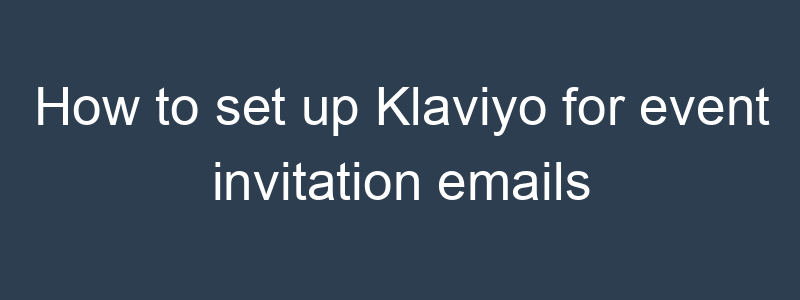Setting up Klaviyo for event invitation emails is a great way to engage your audience and drive attendance to your events. Here’s a step-by-step guide to creating and executing event invitation email campaigns using Klaviyo:
1. Plan Your Event and Email Campaign
- Event Details: Define the event’s date, time, location, agenda, and any other relevant details.
- Target Audience: Determine who you want to invite (e.g., specific segments, entire list, VIP customers).
- Goals: Set clear objectives for your event invitation email campaign (e.g., increase attendance, promote brand awareness).
2. Segment Your Audience
- Create Segments: Use Klaviyo’s segmentation tools to create specific segments based on customer behavior, demographics, or past event attendance.
- Dynamic Segmentation: Set up dynamic segments that automatically update based on real-time data.
3. Design Your Event Invitation Email
- Choose a Template: Select a pre-designed template in Klaviyo or create a custom one that aligns with your event branding.
- Add Content Blocks: Use Klaviyo’s drag-and-drop editor to add content blocks for text, images, buttons, and other elements.
- Personalize Content: Personalize the content using dynamic data fields (e.g., recipient’s name, past interactions).
4. Create Your Event Invitation Campaign
- New Campaign: Go to the “Campaigns” tab in Klaviyo and create a new email campaign.
- Name Your Campaign: Give your campaign a clear and descriptive name.
5. Configure Your Campaign Settings
- Recipients: Select the segments or lists you want to invite to the event.
- Schedule: Choose whether to send the invitation immediately or schedule it for a later date and time.
- Sender Details: Ensure the sender name and email address are correct and recognizable to your audience.
6. Write Compelling Content
- Subject Line: Write an engaging subject line that encourages recipients to open the email.
- Preheader Text: Add preheader text to provide a preview of the email content.
- Body Content: Include event details, benefits of attending, and a clear call to action (CTA) to RSVP.
- Call to Action (CTA): Add a clear and compelling CTA button or link to guide recipients to the event registration page.
7. Preview and Test Your Email
- Preview Email: Use Klaviyo’s preview feature to see how your email will look on different devices.
- Send Test Email: Send a test email to yourself and your team to check for any issues or errors.
8. Send Your Event Invitation Email
- Review Settings: Double-check your campaign settings, including recipients, subject line, and content.
- Send or Schedule: Send the email immediately or schedule it to be sent at your preferred time.
9. Set Up Automated Follow-Up Flows
- Create a Flow: Go to the “Flows” tab in Klaviyo and create a new flow for your event follow-up series.
- Add Triggers: Set triggers based on events such as email opens, clicks, or event registration.
Step-by-Step Flow Setup:
Reminder Email
- Trigger: When someone registers for the event.
- Email Content:
- Subject: “Reminder: Don’t Miss Our Upcoming Event!”
- Message: “Hi [First Name], we’re excited to see you at our event on [Event Date]. Here are the details and what you can expect.”
- CTA: “View Event Details”
Last Chance Email
- Trigger: Set to send a few days before the event for those who haven’t registered.
- Email Content:
- Subject: “Last Chance to Register for [Event Name]!”
- Message: “Hi [First Name], this is your last chance to join us for [Event Name]. Don’t miss out!”
- CTA: “Register Now”
Thank You Email
- Trigger: When someone attends the event.
- Email Content:
- Subject: “Thank You for Attending [Event Name]!”
- Message: “Hi [First Name], thank you for joining us at [Event Name]. We hope you enjoyed it!”
- CTA: “Share Your Feedback”
10. Monitor and Analyze Performance
- Track Metrics: Use Klaviyo’s analytics to monitor the performance of your event invitation email campaign (e.g., open rates, click-through rates, conversion rates).
- Gather Insights: Analyze the data to understand what content and strategies resonate best with your audience.
- Optimize Future Campaigns: Use the insights to improve future event invitation emails, focusing on content that engages your audience and drives results.
Sample Event Invitation Email Structure
- Subject Line: Join Us for [Event Name]!
- Preheader Text: Don’t miss out on this exciting event.
- Greeting:
- Hi [First Name],
- Introduction:
- We’re excited to invite you to [Event Name]! Here are the details:
- Event Details:
- Date: [Event Date]
- Time: [Event Time]
- Location: [Event Location] or Online Link
- Agenda: [Brief Overview of the Event]
- Benefits:
- Highlight the benefits of attending the event.
- Call to Action:
- RSVP Now
- Footer:
- Contact information, social media links, and unsubscribe link.
Example Event Invitation Email Template
|
1 2 3 4 5 6 7 8 9 10 11 12 13 14 15 16 17 18 19 20 21 22 23 24 25 26 27 28 29 30 31 32 33 34 35 36 37 |
<!DOCTYPE html> <html> <head> <style> body { font-family: Arial, sans-serif; } .container { width: 100%; max-width: 600px; margin: 0 auto; } .header { background-color: #f4f4f4; padding: 20px; text-align: center; } .content { padding: 20px; } .footer { background-color: #f4f4f4; padding: 10px; text-align: center; } .button { background-color: #007bff; color: white; padding: 10px 20px; text-decoration: none; } </style> </head> <body> <div class="container"> <div class="header"> <h1>Join Us for [Event Name]</h1> </div> <div class="content"> <p>Hi [First Name],</p> <p>We’re excited to invite you to [Event Name]! Here are the details:</p> <ul> <li><strong>Date:</strong> [Event Date]</li> <li><strong>Time:</strong> [Event Time]</li> <li><strong>Location:</strong> [Event Location] or Online Link</li> <li><strong>Agenda:</strong> [Brief Overview of the Event]</li> </ul> <p>Don’t miss out on this exciting event. RSVP now to secure your spot!</p> <a href="#" class="button">RSVP Now</a> </div> <div class="footer"> <p>We look forward to seeing you there!</p> <p>Follow us on <a href="#">Facebook</a>, <a href="#">Twitter</a>, and <a href="#">Instagram</a>.</p> <p><a href="#">Unsubscribe</a></p> </div> </div> </body> </html> |
By following these steps, you can effectively set up and send engaging event invitation emails using Klaviyo. If you need more detailed instructions or have any other questions, feel free to ask!