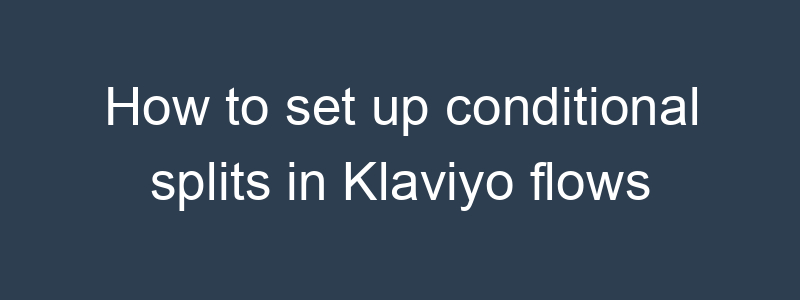Setting up conditional splits in Klaviyo flows allows you to tailor the customer journey based on specific behaviors, actions, or profile properties. Here’s how to set up conditional splits in Klaviyo flows:
Step-by-Step Guide to Setting Up Conditional Splits in Klaviyo Flows
- Log in to Klaviyo:
- Go to your Klaviyo account and log in with your credentials.
- Navigate to Flows:
- Click on the “Flows” tab from the left-hand menu.
- Create or Edit a Flow:
- Select an existing flow to edit or click on “Create Flow” to start a new one.
- Choose a Trigger:
- Set the trigger for your flow, such as “Placed Order,” “Subscribed to List,” “Abandoned Cart,” etc.
- Add a Conditional Split:
- Click on the point in your flow where you want to add a conditional split.
- In the sidebar, click on “Flow Actions” and select “Conditional Split.”
- Define the Condition:
- A window will pop up allowing you to define the condition for the split.
- You can set conditions based on a variety of factors such as profile properties, customer behavior, list membership, segment membership, etc.
- Configure the Conditions:
- Choose the type of condition from the dropdown menu (e.g., “Has Placed Order,” “Properties about someone,” “What someone has done,” etc.).
- Define the specific criteria for the condition. For example, you might choose “Has Placed Order” and then set it to “At least once in the last 30 days.”
- Set Up the Paths:
- Once you’ve defined your condition, you will see two paths: “YES” and “NO.”
- Drag and drop actions, time delays, and emails to each path based on how you want to handle customers who meet or do not meet the condition.
- Add More Splits if Needed:
- You can add additional conditional splits further down each path to create more complex journeys.
- Save and Activate Your Flow:
- Once you have configured your flow with the necessary conditional splits, save your work.
- Click on “Review and Turn On” to activate the flow.
See also What Is The Process For Setting Up A Segment Based On Customers' Predicted Next Order Date?
Example Use Cases for Conditional Splits
- Welcome Series:
- Split based on whether the subscriber has made a purchase or not. Send different content to buyers and non-buyers.
- Post-Purchase Follow-Up:
- Split based on the type of product purchased. Send tailored follow-up emails with tips or related product recommendations.
- Re-Engagement Campaign:
- Split based on engagement level. Send different content to highly engaged users versus inactive users.
- Abandoned Cart:
- Split based on the cart value. Offer a discount to high-value cart abandoners while sending a simple reminder to others.
Tips for Effective Conditional Splits
- Keep it Simple: Start with basic splits and gradually add complexity as you become more comfortable.
- Monitor Performance: Regularly check the performance of each path to see which conditions and emails are most effective.
- Personalize Content: Use the data you have to create highly personalized and relevant experiences for each segment.
- Test and Optimize: Continuously test different conditions and paths to find the most effective strategies.
By following these steps, you can set up conditional splits in Klaviyo flows to create more personalized and effective customer journeys.