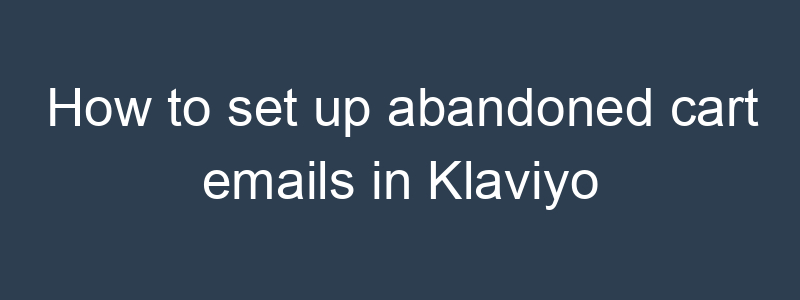Setting up abandoned cart emails in Klaviyo allows you to automatically remind customers to complete their purchases, helping you recover lost sales. Here’s a step-by-step guide on how to set up abandoned cart emails in Klaviyo:
Step 1: Log in to Klaviyo
- Log in to your Klaviyo account.
Step 2: Navigate to Flows
- Click on the “Flows” tab from the left-hand menu.
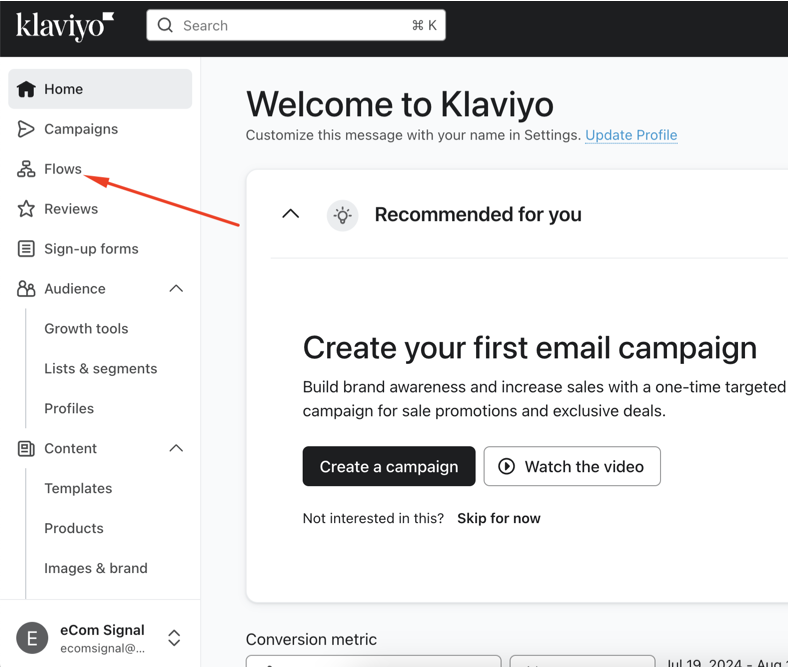
Step 3: Create a New Flow
- Click on the “Create Flow” button.
- Search for and select the “Abandoned Cart Reminder” template from the list of available flows.
Step 4: Customize the Flow
- Name your flow appropriately, such as “Abandoned Cart Recovery.”
- Configure the Trigger:
- The trigger for the abandoned cart flow should be set to “Started Checkout” or “Checkout Started” based on your e-commerce platform.
- Ensure that the trigger includes a filter to only include contacts who have not completed their purchase within a certain time frame, typically 1 hour.
- Add Conditional Splits (Optional):
- You can add conditional splits to further segment your audience based on criteria such as cart value, customer status (new vs. returning), etc.
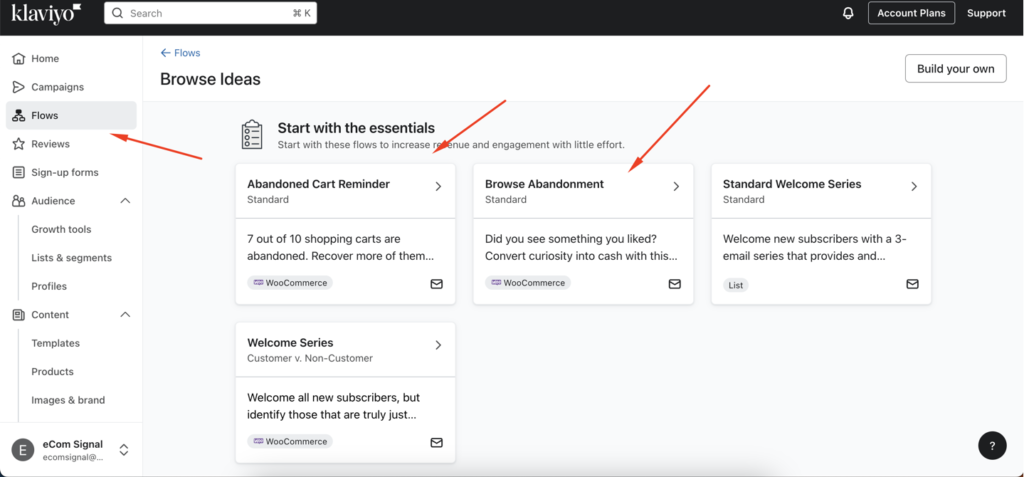
Step 5: Design Your Emails
- Click on the first email in the flow to customize it.
- Edit the content to match your brand’s voice and include:
- A reminder about the items left in the cart.
- Images and descriptions of the abandoned products.
- A clear call-to-action (CTA) button that links back to the cart.
- Any incentives, such as discounts or free shipping, to encourage completion of the purchase.
- Set the Timing:
- Typically, the first email is sent 1-2 hours after the cart is abandoned.
- You can add additional emails to the flow, spaced 24 hours apart, to create a series of reminders.
Step 6: Configure Additional Emails
- Drag and drop additional email cards into the flow to create follow-up emails.
- Customize each email with new content and incentives.
- Adjust the delay between each email to ensure a balanced approach (e.g., 1 day after the first email, then 3 days after the second email).
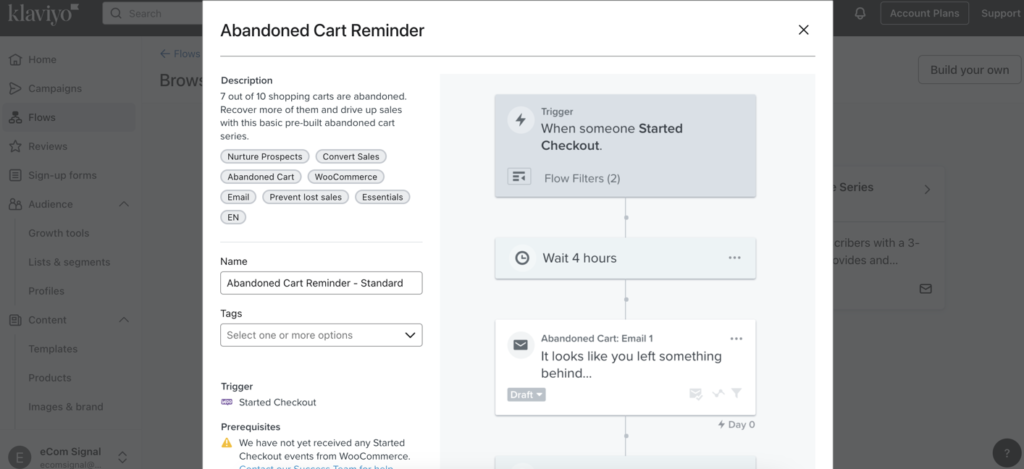
Step 7: Review and Activate the Flow
- Review all the emails and settings to ensure everything is set up correctly.
- Click on the “Review & Turn On” button to activate your abandoned cart flow.
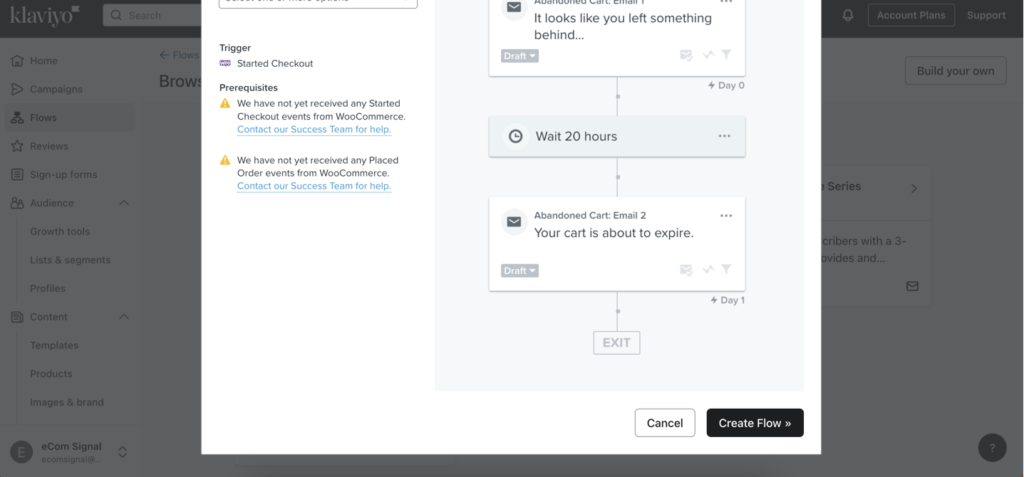
Step 8: Monitor and Optimize
- Monitor the performance of your abandoned cart emails through Klaviyo’s analytics.
- Optimize the flow based on performance data. You can:
- A/B test different subject lines and email content.
- Adjust the timing and frequency of the emails.
- Test different incentives to see what drives the most conversions.
Tips for Effective Abandoned Cart Emails
- Personalize the emails: Use the customer’s name and include images of the specific items they left in their cart.
- Create a sense of urgency: Use phrases like “Your cart is waiting” or “Items in your cart are selling out fast.”
- Offer incentives: Provide discounts, free shipping, or other incentives to encourage customers to complete their purchase.
- Include social proof: Add customer reviews or testimonials for the products left in the cart to build trust.
By following these steps, you can set up effective abandoned cart emails in Klaviyo to recover lost sales and increase your conversion rates. If you have any specific questions or need further assistance, feel free to ask!