Klaviyo is a powerful email marketing platform designed to help eCommerce businesses create personalized experiences through email and SMS marketing. Shopify, on the other hand, is a leading eCommerce platform that allows businesses to create and manage their online stores with ease. Integrating Klaviyo with Shopify combines the strengths of both platforms, enabling you to enhance your marketing efforts and drive more sales.
By linking Klaviyo to Shopify, you can leverage customer data to create targeted marketing campaigns, automate email workflows, and improve customer segmentation. This integration helps you understand your customers better, personalize their shopping experience, and ultimately increase your store’s revenue.
Prerequisites
Before you begin the integration process, ensure you have the following:
- Klaviyo Account: If you don’t already have one, sign up for a Klaviyo account at Klaviyo’s website.
- Shopify Store: Make sure you have an active Shopify store. If not, you can start a free trial and set up your store at Shopify’s website.
- Basic Understanding of Both Platforms: Familiarity with navigating both Klaviyo and Shopify will make the integration process smoother.
With these prerequisites in place, you’re ready to start linking Klaviyo to Shopify.
Steps to Link Klaviyo to Shopify
Step 1: Create a Klaviyo Account
- If you haven’t already, visit the Klaviyo website and sign up for an account.
- Complete the signup process by providing the necessary information and verifying your email address.
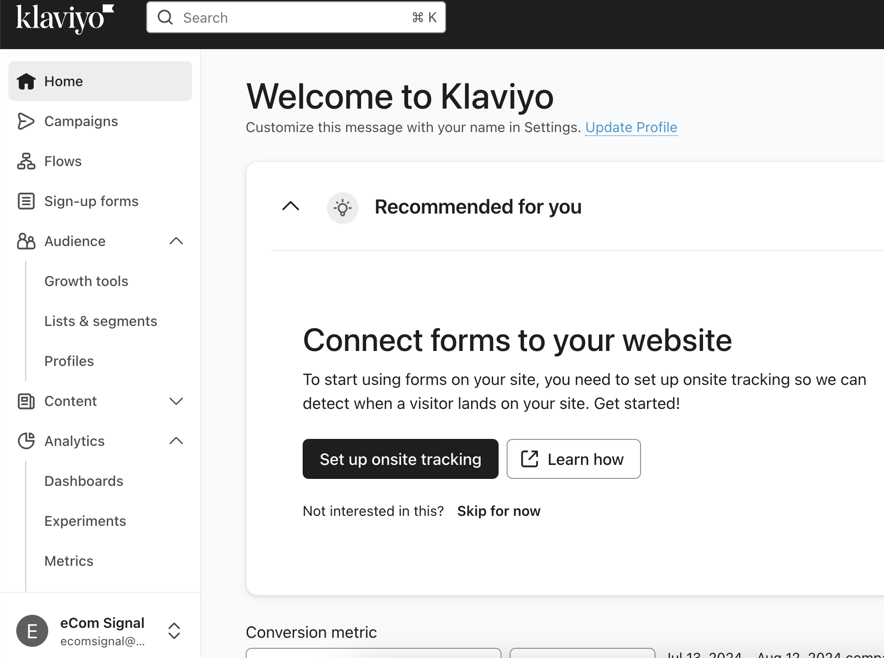
Step 2: Install the Klaviyo App on Shopify
- Log in to your Shopify admin panel.
- Navigate to the Shopify App Store and search for “Klaviyo”.
- Click on the Klaviyo app and then click “Add app”.
- Follow the prompts to install the app on your Shopify store.
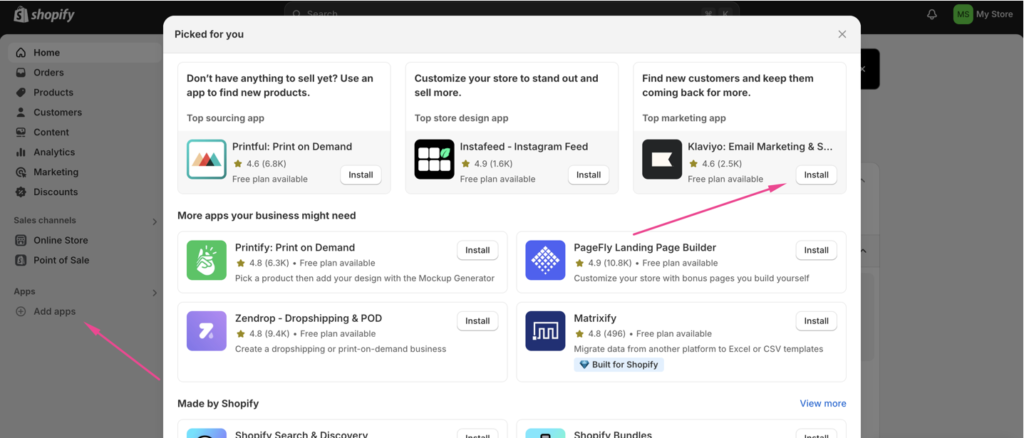
Step 3: Connect Your Shopify Store to Klaviyo
- After installing the Klaviyo app, log in to your Klaviyo account.
- In Klaviyo, go to the “Integrations” tab on the left-hand sidebar.
- Search for “Shopify” and click on the Shopify integration.
- Click the “Add Integration” button.
- Enter your Shopify store URL and click “Connect to Shopify”.
- Follow the prompts to authorize the connection between Klaviyo and Shopify.
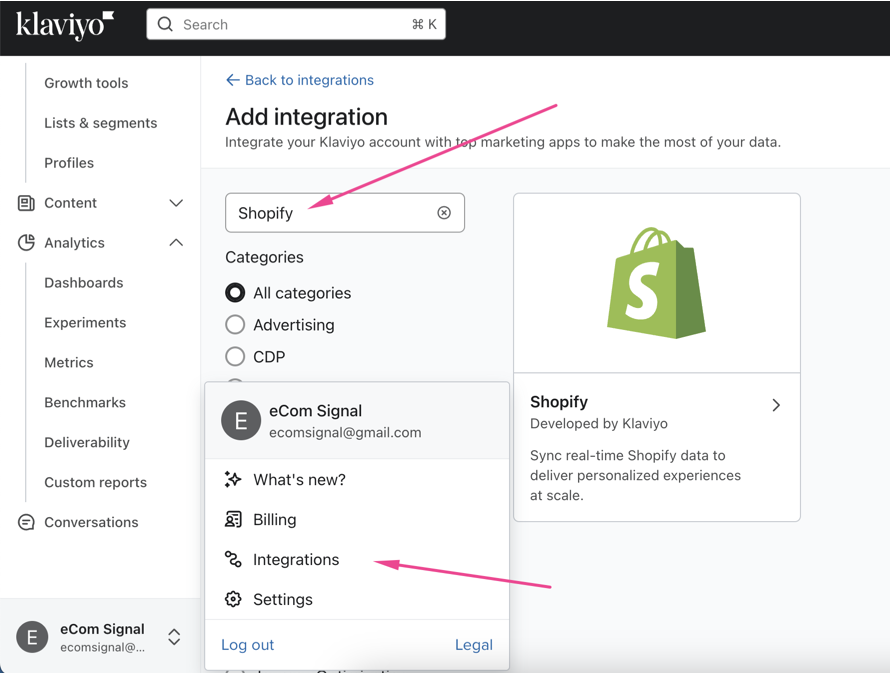
Step 4: Verify the Integration
- In Klaviyo, navigate to the “Integrations” tab again.
- Ensure that your Shopify store appears under “Connected Integrations”.
- Check that data, such as customers and orders, is being synced from Shopify to Klaviyo.
Step 5: Configure Klaviyo Settings in Shopify
- Go back to your Shopify admin panel and navigate to the Klaviyo app.
- Configure the settings according to your preferences. This may include setting up lists, segments, and email templates.
- Enable data syncing options such as customer events, order history, and product data.
Benefits of Integrating Klaviyo with Shopify
Enhanced Email Marketing
Integrating Klaviyo with Shopify allows you to leverage powerful email marketing tools to create highly personalized and effective email campaigns. You can segment your audience based on their shopping behavior, preferences, and purchase history, ensuring that your emails are relevant and engaging.
Improved Customer Segmentation
Klaviyo’s integration with Shopify provides detailed insights into your customers’ behavior, allowing you to create precise segments. You can target specific groups of customers, such as repeat buyers, cart abandoners, or high-value customers, with tailored messages that resonate with their unique needs and interests.
Automated Workflows and Campaigns
With Klaviyo, you can automate various aspects of your marketing efforts. Set up automated workflows for welcome series, post-purchase follow-ups, and abandoned cart reminders. These automated campaigns help nurture relationships with your customers, encourage repeat purchases, and recover lost sales.
Common Issues and Troubleshooting
Connection Problems
- Issue: Difficulty connecting Klaviyo to Shopify.
- Solution: Ensure you are using the correct Shopify store URL and that you have authorized the connection properly. Double-check your internet connection and try reconnecting. If the problem persists, refer to Klaviyo’s support documentation or contact their support team for assistance.
Data Syncing Issues
- Issue: Data such as customer information or order history is not syncing correctly between Shopify and Klaviyo.
- Solution: Verify that data syncing options are enabled in both Klaviyo and Shopify. Check the integration settings in Klaviyo to ensure all necessary data points are selected for syncing. Sometimes, it may take a while for data to sync, so give it some time and check back later. If issues persist, reauthorize the integration and refresh the data sync.
Email Deliverability Problems
- Issue: Emails sent through Klaviyo are not reaching customers’ inboxes.
- Solution: Check your email domain settings and ensure that DKIM and SPF records are properly configured. These settings help authenticate your emails and improve deliverability. Review Klaviyo’s email deliverability best practices and consider reaching out to their support team for further assistance.
Template and Design Issues
- Issue: Problems with email templates or designs not displaying correctly.
- Solution: Ensure that your email templates are mobile-responsive and tested across different email clients. Use Klaviyo’s built-in email template editor to design and preview your emails. If you encounter specific design issues, refer to Klaviyo’s resources on email template design or seek help from their support team.
General Tips for Smooth Integration
- Regularly update both your Klaviyo and Shopify apps to ensure compatibility.
- Frequently check the integration settings and data sync status to catch any issues early.
- Utilize Klaviyo’s analytics and reporting features to monitor the performance of your email campaigns and adjust your strategies accordingly.
Conclusion
Integrating Klaviyo with Shopify is a strategic move that can significantly enhance your eCommerce business’s marketing capabilities. By following the steps outlined in this tutorial, you can seamlessly link Klaviyo to your Shopify store and start leveraging the powerful features that come with this integration.
To recap, here are the steps:
- Create a Klaviyo Account: Sign up and set up your Klaviyo account.
- Install the Klaviyo App on Shopify: Add Klaviyo to your Shopify store through the Shopify App Store.
- Connect Your Shopify Store to Klaviyo: Authorize and link your Shopify store to Klaviyo.
- Verify the Integration: Ensure the integration is successful and data is syncing correctly.
- Configure Klaviyo Settings in Shopify: Customize settings to suit your marketing needs.
With Klaviyo and Shopify working together, you can create more personalized and effective email campaigns, improve customer segmentation, and automate various marketing workflows. This integration not only helps in understanding your customers better but also drives sales and boosts your overall business performance.


