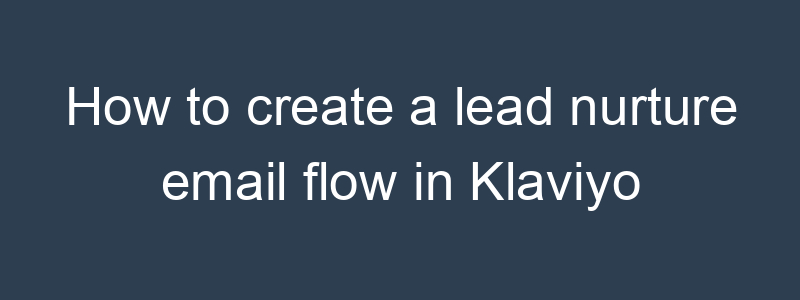Creating a lead nurture email flow in Klaviyo involves setting up a series of automated emails designed to guide potential customers through the sales funnel, providing them with valuable content, and building a relationship with them until they are ready to make a purchase. Here’s how to set up and manage a lead nurture email flow in Klaviyo:
Step-by-Step Guide to Creating a Lead Nurture Email Flow in Klaviyo
- Log in to Klaviyo:
- Go to your Klaviyo account and log in with your credentials.
- Navigate to Flows:
- Click on the “Flows” tab in the left-hand menu.
- Create a New Flow:
- Click on “Create Flow.”
- Choose “Create From Scratch” to start a new flow or select a pre-built template that matches your lead nurture goals.
- Set the Trigger:
- Define what action or event will trigger the flow. Common triggers for lead nurturing include:
- Subscribed to List: Ideal for new subscribers who have joined your email list.
- Custom Event: For example, when a lead downloads a whitepaper, eBook, or registers for a webinar.
- For this example, we’ll use “Subscribed to List” as the trigger.
- Add Email Steps:
- Click on the plus sign (+) to add your first email to the flow.
- Customize the email content using Klaviyo’s drag-and-drop editor. This first email could be a welcome email.
- Add additional email steps by clicking the plus sign after each email. These emails will guide the lead through different stages, such as providing educational content, showcasing case studies, offering product information, and finally driving them to make a purchase.
- Set Delays Between Emails:
- Add time delays between emails to control the pacing of your nurture campaign. Click on the plus sign and select “Time Delay.”
- Set the appropriate delay time, such as 2 days, 5 days, or 1 week, depending on your strategy and the length of the sales cycle.
- Use Conditional Splits:
- Use conditional splits to create different paths based on lead behavior and engagement.
- For example, add a conditional split to check if a lead has opened the previous email or clicked a link. Based on their actions, you can send them down different paths with tailored content.
- Add Additional Actions:
- Besides emails, you can add other actions like updating profile properties, tagging leads, or triggering webhooks.
- This can help you track lead behavior and segment your audience more effectively.
- Personalize Your Emails:
- Use dynamic variables to personalize your emails. For example, include the lead’s first name, company name, or the specific content they downloaded using dynamic tags like {{ first_name }}, {{ company_name }}, and {{ downloaded_content }}.
- Test the Flow:
- Before activating the flow, test it to ensure all steps and conditions work correctly.
- Use the “Preview” and “Send Test Email” features to review the emails and flow logic.
- Activate the Flow:
- Once you are satisfied with the setup and testing, click “Review and Turn On” to activate the flow.
Example Lead Nurture Email Flow
1. Welcome Email
- Trigger: Subscribed to List
- Content: Welcome the new subscriber, introduce your brand, and set expectations for future emails.
- Delay: Immediately after subscription.
2. Educational Content
- Content: Provide valuable content related to your industry or product, such as a blog post, eBook, or whitepaper.
- Delay: 2 days after the welcome email.
3. Case Study or Success Story
- Content: Share a case study or success story showcasing how your product or service has helped other customers.
- Delay: 5 days after the educational content email.
4. Product Information
- Content: Introduce your product or service in more detail, highlighting its benefits and features.
- Delay: 1 week after the case study email.
5. Offer or Discount
- Content: Provide a special offer or discount to encourage the lead to make a purchase.
- Delay: 1 week after the product information email.
6. Follow-Up Email
- Content: Follow up with leads who haven’t converted yet, offering additional resources or a consultation.
- Delay: 1 week after the offer email.
Tips for Effective Lead Nurture Email Flows
- Personalization: Use dynamic content to personalize emails for each lead based on their behavior and interests.
- Clear Call-to-Actions: Ensure each email has a clear and compelling call-to-action (CTA) that guides the lead to the next step.
- Valuable Content: Provide valuable content that addresses the lead’s pain points and positions your brand as a solution.
- Testing and Optimization: Continuously monitor the performance of your lead nurture flow and make adjustments based on engagement metrics and lead feedback.
- Segmentation: Segment your leads based on their engagement and behavior to send more relevant and targeted emails.
By following these steps and best practices, you can create an effective lead nurture email flow in Klaviyo that engages potential customers and guides them through the sales funnel towards conversion.