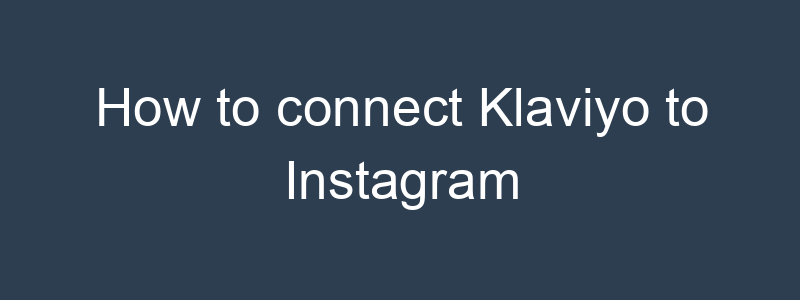Connecting Klaviyo to Instagram can enhance your marketing strategy by allowing you to use Instagram data for targeted email campaigns and customer engagement. While there isn’t a direct integration between Klaviyo and Instagram, you can achieve this integration using a middleware tool like Zapier. Here’s a step-by-step guide to set up this integration:
Step 1: Sign Up for Zapier
- Create a Zapier Account:
- If you don’t already have a Zapier account, go to Zapier and sign up for a free account.
Step 2: Connect Instagram to Zapier
- Log in to Zapier:
- Log in to your Zapier account.
- Create a New Zap:
- Click on “Create Zap” in the top-right corner of the dashboard.
- Choose Instagram as the Trigger App:
- In the “Choose App & Event” section, search for and select “Instagram” or “Instagram Business” (depending on the type of account you have).
- Choose a trigger event. Common triggers include:
- “New Media Posted” – triggers when a new photo or video is posted.
- “New Comment” – triggers when a new comment is made on a post.
- Connect Your Instagram Account:
- Click “Sign in to Instagram”.
- You will be prompted to log in to your Instagram account and authorize Zapier to access your Instagram data.
Step 3: Configure the Instagram Trigger
- Choose Account:
- Select the Instagram account you just connected.
- Set Up Trigger:
- Configure the trigger settings based on your requirements.
- Test the Trigger:
- Click “Test Trigger” to ensure that Zapier can pull data from Instagram.
- If the test is successful, click “Continue”.
Step 4: Connect Klaviyo to Zapier
- Choose Klaviyo as the Action App:
- In the “Choose App & Event” section, search for and select “Klaviyo”.
- Choose an action event, such as “Add/Update Subscriber” or “Create Event”.
- Connect Your Klaviyo Account:
- Click “Sign in to Klaviyo”.
- You will be prompted to enter your Klaviyo API key.
- Get Your Klaviyo API Key:
- Log in to your Klaviyo account at Klaviyo.
- Go to “Account” > “Settings” > “API Keys”.
- Click “Create API Key” if you don’t have one. Copy the public API key.
- Enter the API Key in Zapier:
- Paste the API key into the Zapier prompt and click “Yes, Continue”.
- Zapier will now be connected to your Klaviyo account.
Step 5: Configure the Klaviyo Action
- Choose Account:
- Select the Klaviyo account you just connected.
- Set Up Action:
- Configure the action settings. Map the data from Instagram to the corresponding fields in Klaviyo. For example:
- Map Instagram user data to Klaviyo subscriber fields.
- Create custom events in Klaviyo based on Instagram actions.
- Test the Action:
- Click “Test & Continue” to ensure that Zapier can successfully send data to Klaviyo.
- If the test is successful, click “Continue”.
Step 6: Activate the Zap
- Name Your Zap:
- Give your Zap a descriptive name.
- Turn On the Zap:
- Toggle the switch to turn on your Zap.
- Your Zap is now active and will run automatically based on the trigger you set.
Example: Adding Instagram Followers to a Klaviyo List
- Create a New Zap:
- Click “Create Zap”.
- Set Instagram as the Trigger App:
- Search for “Instagram” or “Instagram Business” and select it.
- Choose the trigger event “New Follower”.
- Connect your Instagram account by logging in and authorizing Zapier.
- Configure the Trigger:
- Select the Instagram account and test the trigger to ensure it works.
- Set Klaviyo as the Action App:
- Search for “Klaviyo” and select it.
- Choose the action event “Add/Update Subscriber”.
- Connect Your Klaviyo Account:
- Enter your Klaviyo API key and connect the account.
- Configure the Action:
- Map the Instagram follower data to Klaviyo fields (e.g., username, profile URL).
- Test the action to ensure that new Instagram followers are added to your Klaviyo list correctly.
- Activate the Zap:
- Name your Zap (e.g., “Add Instagram Followers to Klaviyo”).
- Turn on the Zap.
By following these steps, you can connect Klaviyo to Instagram using Zapier, allowing you to automatically add Instagram followers to your Klaviyo lists and create targeted email marketing campaigns. If you have any specific questions or need further assistance, feel free to ask!