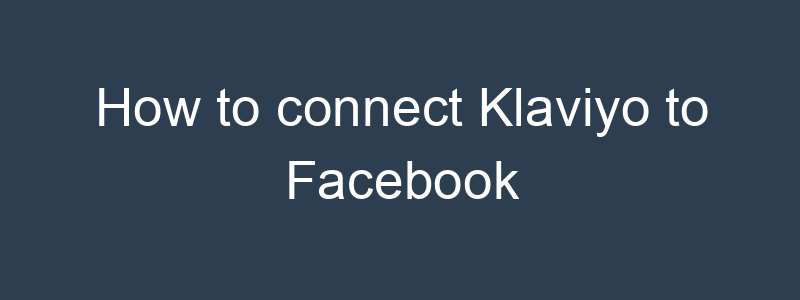Connecting Klaviyo to Facebook allows you to sync your email lists and segments with Facebook Custom Audiences, enabling more targeted advertising campaigns. Here’s a step-by-step guide on how to connect Klaviyo to Facebook:
Step 1: Log in to Klaviyo
- Log in to your Klaviyo account.
Step 2: Navigate to Integrations
- Click on your account name in the bottom left corner.
- Select “Integrations” from the dropdown menu.
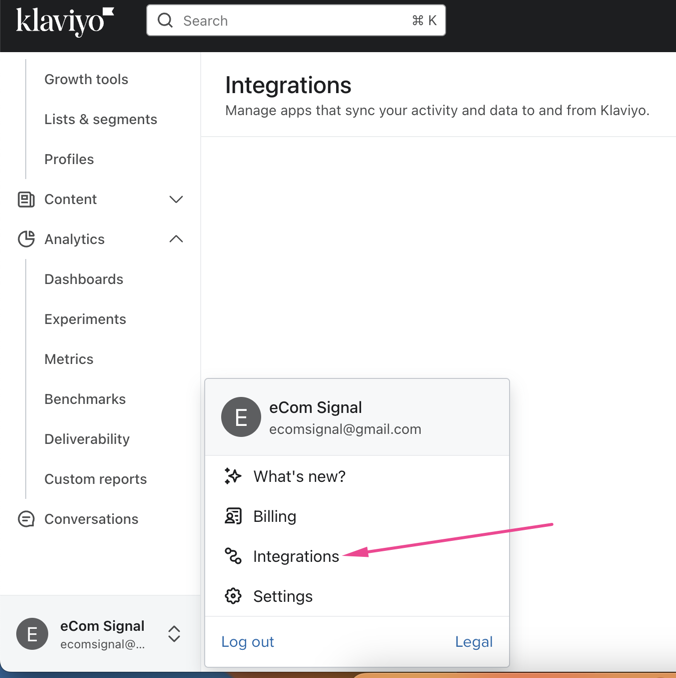
Step 3: Find and Configure the Facebook Integration
- Search for the Facebook integration in the search bar or scroll down to find it.
- Click on “Add Integration” next to the Facebook option.
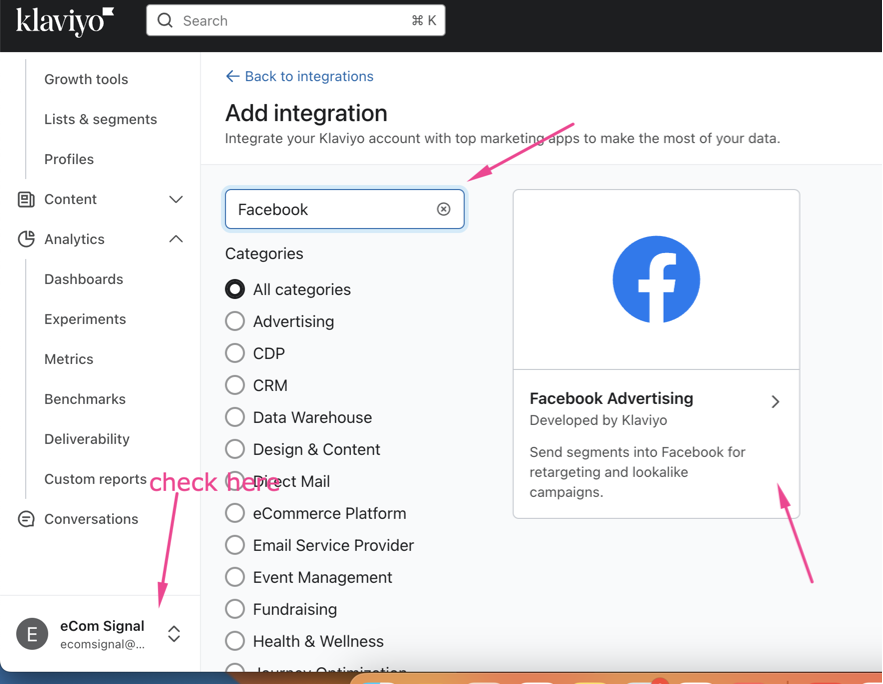
Step 4: Connect to Facebook
- Log in to your Facebook account if prompted.
- Authorize Klaviyo to access your Facebook account by following the prompts.
Step 5: Configure the Integration
- Select the Facebook Ad Account you want to connect to Klaviyo.
- Choose the Facebook Page associated with the Ad Account.
- Confirm the connection.
Step 6: Sync Lists and Segments
- Go to the “Lists & Segments” tab in Klaviyo.
- Select the list or segment you want to sync with Facebook.
- Click on the “Settings” tab for the list or segment.
- Find the “Sync to Facebook” section.
- Toggle the switch to “On.”
- Choose the Custom Audience in Facebook you want to sync with or create a new one.
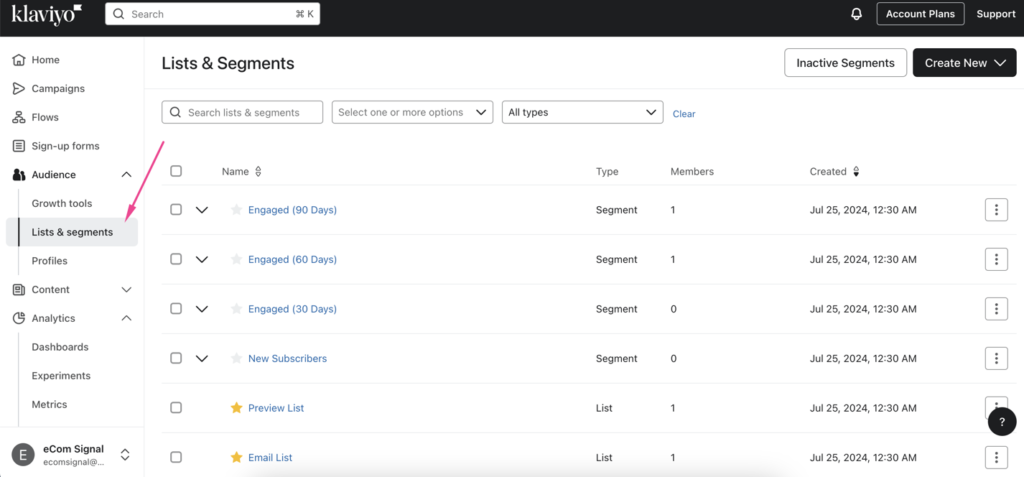
Step 7: Confirm and Monitor the Sync
- Confirm the sync and Klaviyo will start sending the list or segment data to Facebook.
- Monitor the sync status and ensure that the data is being updated regularly.
Tips for Effective Integration
- Segment your audience in Klaviyo to create highly targeted Custom Audiences in Facebook.
- Regularly update your lists and segments to keep your Facebook audiences fresh and relevant.
- Leverage Facebook Ads to re-engage your email subscribers and target lookalike audiences based on your Klaviyo segments.
By following these steps, you can effectively connect Klaviyo to Facebook and use the combined power of email marketing and social media advertising to boost your marketing efforts.
If you have any specific questions or run into issues during the process, feel free to ask!