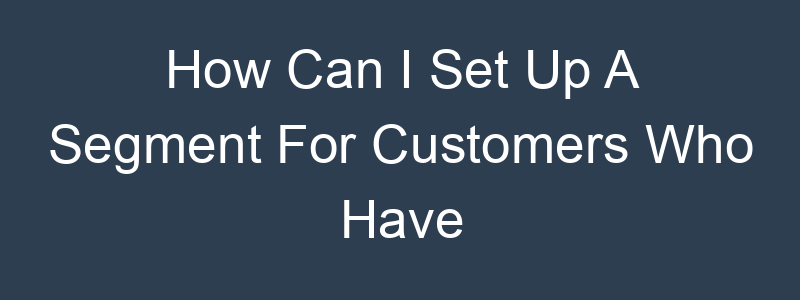Setting up a segment for customers who have engaged with specific automated flows in Klaviyo involves tracking their interactions with your automated emails and creating segments based on these interactions. Here’s a detailed guide on how to do this:
Step 1: Log In to Klaviyo
- Go to Klaviyo’s Website:
- Visit Klaviyo and log in with your credentials.
Step 2: Navigate to Lists & Segments
- Go to Lists & Segments:
- In the left-hand navigation panel, click on “Lists & Segments.”
Step 3: Create a New Segment
- Create New Segment:
- Click on the “Create List / Segment” button.
- Choose “Segment” from the options.
Step 4: Define Segment Conditions
- Set Segment Conditions:
- In the segment builder, click on “Definition” to start adding conditions.
- Choose Engagement with Flows:
- Select “What someone has done (or not done)” from the condition options.
- Choose “Opened Email” or “Clicked Email” based on the type of engagement you want to track.
Step 5: Specify the Flow
- Select Specific Flow:
- After choosing “Opened Email” or “Clicked Email,” specify the flow and email within the flow.
- You can specify the flow by selecting the flow name and the specific email within that flow.
- Add Additional Conditions (Optional):
- If you want to include engagement with multiple flows or emails within flows, click on the “AND” or “OR” button to add additional conditions.
- Repeat the process for each flow or email you want to include in the segment.
Step 6: Save the Segment
- Name Your Segment:
- Give your segment a descriptive name, such as “Engaged with Welcome Flow” or “Clicked on Abandoned Cart Flow.”
- Save the Segment:
- Click the “Create Segment” button to save.
Example Scenario
Let’s say you want to create a segment for customers who clicked on links in either your “Welcome Series” flow or your “Abandoned Cart” flow. Here’s how you would set it up:
- Condition 1:
- “What someone has done” -> “Clicked Email” -> “Where Email is in Flow” -> “Welcome Series”
- Condition 2:
- Click “OR” to add another condition.
- “What someone has done” -> “Clicked Email” -> “Where Email is in Flow” -> “Abandoned Cart”
Using the Segment for Targeted Campaigns
Once you have created the segment, you can use it to send targeted email campaigns. Here’s how:
- Create a New Campaign:
- Go to the “Campaigns” section in Klaviyo.
- Click on “Create Campaign.”
- Select Your Segment:
- In the campaign setup, when choosing the recipients, select the segment you just created (e.g., “Engaged with Welcome Flow”).
- Design and Send:
- Design your email as usual.
- Review the settings and send your targeted campaign.
Conclusion
By following these steps, you can easily create a segment in Klaviyo for customers who have engaged with specific automated flows. This allows you to target engaged customers with relevant follow-up emails, increasing the effectiveness of your email marketing efforts. If you have any further questions or need more detailed guidance, feel free to ask!