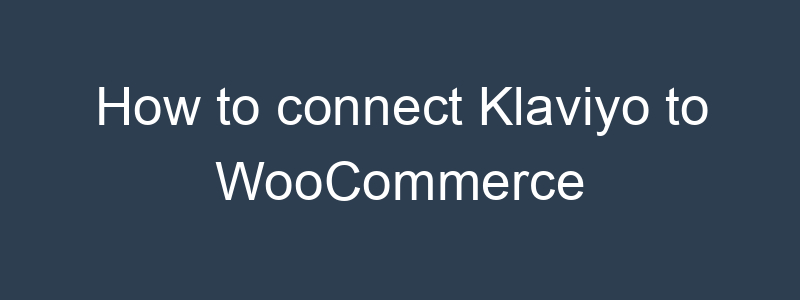Connecting Klaviyo to WooCommerce allows you to sync your WooCommerce store data with Klaviyo, enabling you to leverage advanced email marketing automation and segmentation. Here’s a step-by-step guide on how to integrate Klaviyo with WooCommerce:
Step 1: Install the Klaviyo Plugin in WooCommerce
- Log in to your WordPress Admin Panel.
- Navigate to Plugins > Add New.
- Search for “Klaviyo” in the search bar.
- Find the “Klaviyo for WooCommerce” plugin and click Install Now.
- Activate the plugin after installation.
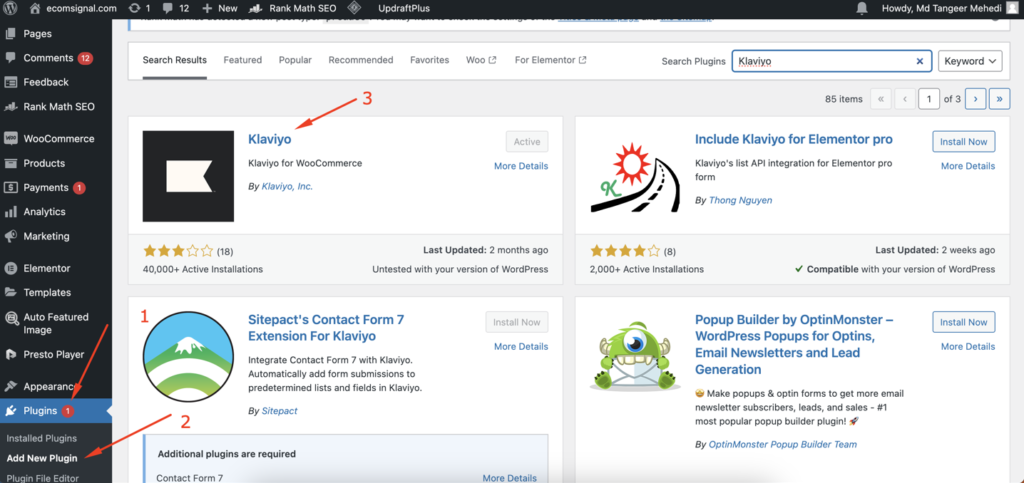
Step 2: Retrieve Your Klaviyo API Key
- Log in to your Klaviyo account.
- Click on your account name in the bottom left corner and select Account.
- Go to the Settings tab and select API Keys.
- Copy your Public API Key (or create a new one if necessary).
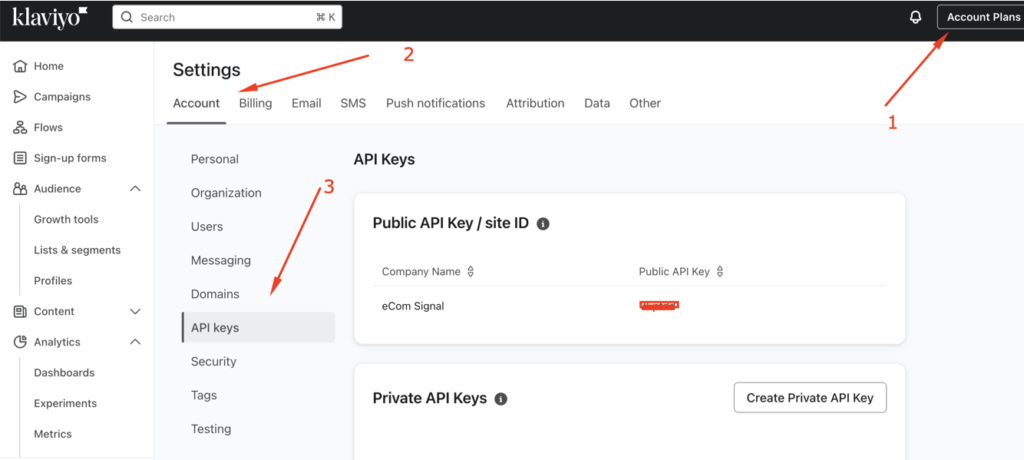
Step 3: Configure the Klaviyo Plugin in WooCommerce
- In your WordPress Admin Panel, navigate to WooCommerce > Settings.
- Click on the Integrations tab.
- Select Klaviyo from the list of available integrations.
- Paste your Klaviyo Public API Key into the appropriate field.
- Save your changes.
Step 4: Configure Data Sync Settings
- In the Klaviyo settings within WooCommerce, configure which data you want to sync with Klaviyo, such as:
- Customer Data: Basic information about your customers.
- Order Data: Information about customer orders.
- Product Data: Details about the products in your store.
- Adjust any additional settings according to your needs.
Step 5: Initiate Data Sync
- Ensure that the data sync is enabled.
- Monitor the initial data sync to ensure that all data is being transferred correctly from WooCommerce to Klaviyo.
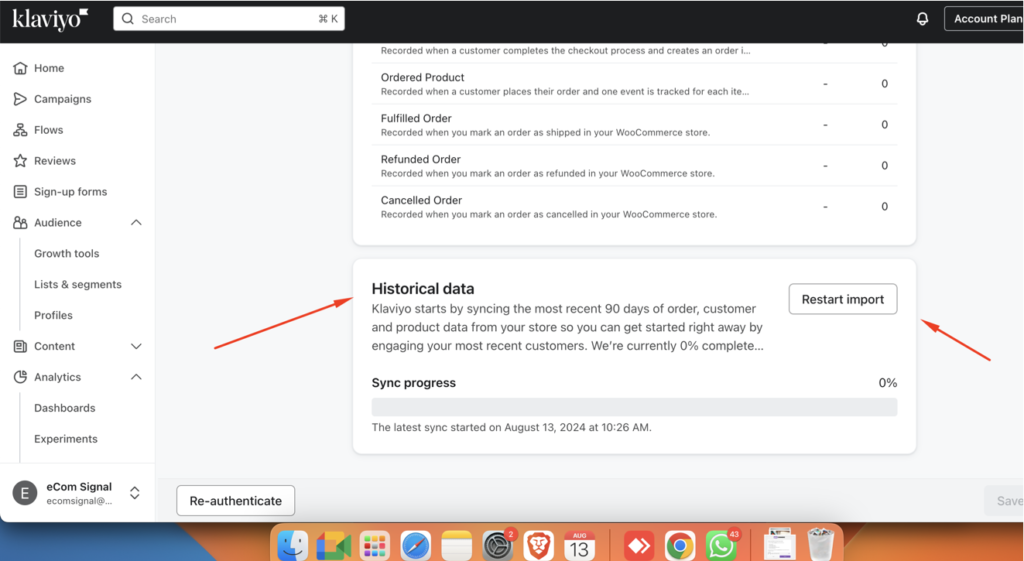
Step 6: Set Up Klaviyo Flows and Segments
- In Klaviyo, use the data from WooCommerce to set up targeted email flows and segments.
- Create automated email campaigns based on customer behavior, such as:
- Welcome Series: For new subscribers.
- Abandoned Cart Reminders: To recover lost sales.
- Post-Purchase Follow-Up: To engage customers after a purchase.
Tips for Effective Integration
- Regularly monitor the data sync to ensure it remains up-to-date.
- Leverage segmentation in Klaviyo to create personalized email campaigns based on customer purchase history and behavior.
- Use Klaviyo’s reporting and analytics tools to track the performance of your email campaigns and make data-driven decisions.
By following these steps, you can effectively integrate Klaviyo with WooCommerce and harness the power of your e-commerce data to drive targeted and automated email marketing campaigns.
If you have any specific questions or encounter any issues during the process, feel free to ask!